Kind of uncharted waters for me since I'm hardly an audiophile by any means. Every thread I've ever seen posted was incomplete and left me with quite a few questions. I fully understand that there are better aftermarket units out there - I don't doubt that. My intent is simply to add the factory system I would have ordered had I the opportunity with the car I purchased.
To start, I picked up the unit from the GT500 Parts Buy/Sell forum here at SVTP, under the Interior/Exterior Parts listings. It arrived well packed sometime this afternoon (thanks Landon). Landon stated that he had plugged it into his '09 GT500 and that it worked fine. My understanding is that it was never installed and is essentially a new OEM factory Mustang unit.


Apparently, Pioneer makes or made these for Ford.

Thankfully, the part number can be clearly deciphered from the tag on the back of the unit
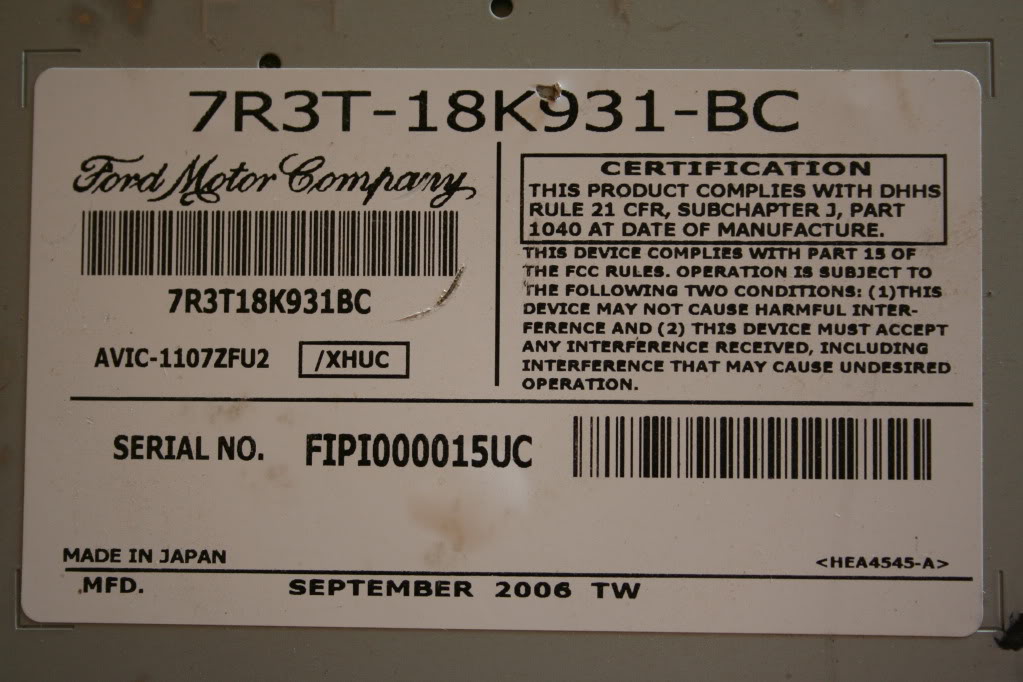
I found a source on the web that broke down the part numbers by Ford vehicles and sure enough 7R3T-18K931-BC crosses to 2007 Mustang convertible (third up from the bottom on the chart)
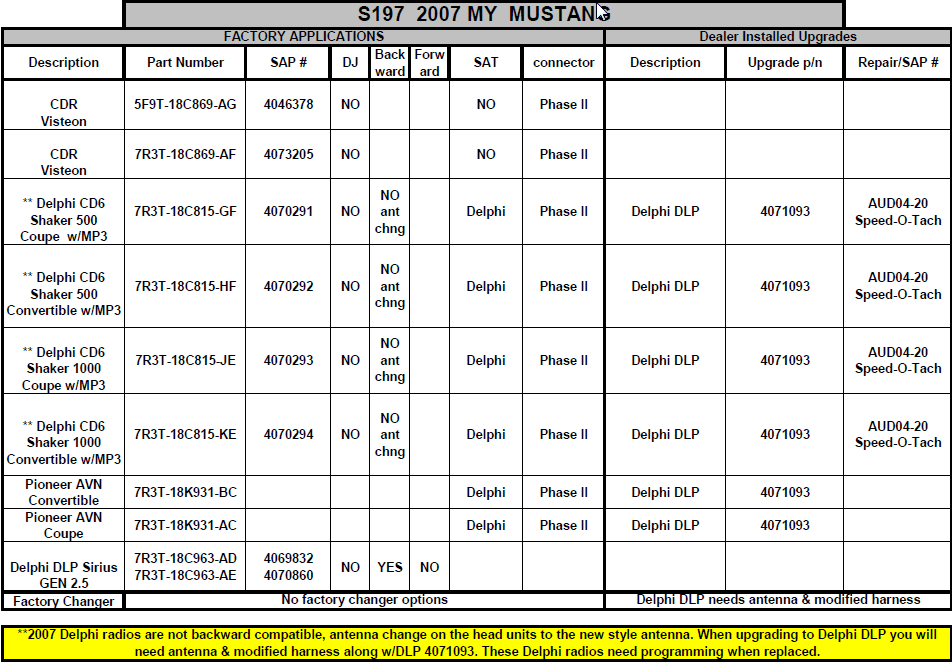
Under the heading "Dealer Installed Upgrades" I see a cross to Delphi DLP/4071093. Anyone know what the upgrade actually is? At the bottom of that section it states " Delphi DLP needs antennae and modified harness" and I have no idea what the hell that means either.
My hope is that my '09 GT500 has the necessary harnesses to plug into the back to allow the radio and navigation to work. Sat radio is great but I just don't drive the car enough to justify paying for it (but it would be nice to be able to plug it in in case I ever did want it).

Can anyone identify what plugs into each of these?

And what is the rubber plug covered/barbed/internally thread (but also plugged halfway) piece for?

I'm just trying to identify if there is anything additional I need to purchase (do our premium GT500's come with every harness in place whether you ordered the matching system for it or not?) such as a navigation antennae?
In addition, any quickies on console/dash removal necessary to get to the guts of this install? Anyone that may have a bookmarked photo writeup would certainly be appreciated! Thanks for any help you guys can offer.
Tob
To start, I picked up the unit from the GT500 Parts Buy/Sell forum here at SVTP, under the Interior/Exterior Parts listings. It arrived well packed sometime this afternoon (thanks Landon). Landon stated that he had plugged it into his '09 GT500 and that it worked fine. My understanding is that it was never installed and is essentially a new OEM factory Mustang unit.
Apparently, Pioneer makes or made these for Ford.
Thankfully, the part number can be clearly deciphered from the tag on the back of the unit
I found a source on the web that broke down the part numbers by Ford vehicles and sure enough 7R3T-18K931-BC crosses to 2007 Mustang convertible (third up from the bottom on the chart)
Under the heading "Dealer Installed Upgrades" I see a cross to Delphi DLP/4071093. Anyone know what the upgrade actually is? At the bottom of that section it states " Delphi DLP needs antennae and modified harness" and I have no idea what the hell that means either.
My hope is that my '09 GT500 has the necessary harnesses to plug into the back to allow the radio and navigation to work. Sat radio is great but I just don't drive the car enough to justify paying for it (but it would be nice to be able to plug it in in case I ever did want it).
Can anyone identify what plugs into each of these?
And what is the rubber plug covered/barbed/internally thread (but also plugged halfway) piece for?
I'm just trying to identify if there is anything additional I need to purchase (do our premium GT500's come with every harness in place whether you ordered the matching system for it or not?) such as a navigation antennae?
In addition, any quickies on console/dash removal necessary to get to the guts of this install? Anyone that may have a bookmarked photo writeup would certainly be appreciated! Thanks for any help you guys can offer.
Tob
Last edited:


