subscribing. Once you get it all figured out I will probably do the same. I'm real jealous of the NAV/Sync system in my wife's SHO.
You are using an out of date browser. It may not display this or other websites correctly.
You should upgrade or use an alternative browser.
You should upgrade or use an alternative browser.
Replacing shaker 500 with factory navigation unit
- Thread starter Tob
- Start date
Tob,
Give it up....how did you get to the last screen shot in your last post, and does it function?
Give it up....how did you get to the last screen shot in your last post, and does it function?
It will once he puts an antenna on it. I have a similear screen in my truck but I have the Pioneer Z1 (yeah its old). If you have a map button for selecting the different views it should be one that has gauges. You can select the gauge then touch the actual gauge and it will let you choose what gauges are displayed and their design. I think it's a Pioneer thing because I have not seen any other manufactures use it yet. On a side note the gauges are quite accurate I use the Speedometer everytime I go over 120 to see actual speed.
I've been out in the garage playing with it and took quite a few shots.
Try menu (hard button on left), then security (screen button near top/center), then hold your finger (push and hold) over in the lower right hand corner (there is no button there) for a few seconds until the screen changes. Scroll down to sensor information...
You can change any of the gauges with your finger to read that which is listed on the side menu. Would have been sweet to have a datalog screen or to see sensor outputs in real time...

Troy, I bought the kit from BB. Different part number than yours, I'll ask more when I can

More later
Try menu (hard button on left), then security (screen button near top/center), then hold your finger (push and hold) over in the lower right hand corner (there is no button there) for a few seconds until the screen changes. Scroll down to sensor information...
You can change any of the gauges with your finger to read that which is listed on the side menu. Would have been sweet to have a datalog screen or to see sensor outputs in real time...
Troy, I bought the kit from BB. Different part number than yours, I'll ask more when I can
More later
Last edited:
I was looking forward to this info all day.
Went and tried it and it doesn't work. :whine:
Must be something locked out in mine where yours is avaible.
Went and tried it and it doesn't work. :whine:
Must be something locked out in mine where yours is avaible.
Tob,
We actually have the same part number. The iSimple website changed the part number online. I recall looking it up before and noticed the online part number was different than mine.
I forgot about that.
The iPod cable is hidden under the center console all the way to the armrest compartment. I drilled a hole in the removable plastic panel for the cable. The iPod side of the cable won't go through the hole, but the module side of the cable will. I only made the hole big enough for that end to pass.
The glove box is another option.
We actually have the same part number. The iSimple website changed the part number online. I recall looking it up before and noticed the online part number was different than mine.
I forgot about that.
The iPod cable is hidden under the center console all the way to the armrest compartment. I drilled a hole in the removable plastic panel for the cable. The iPod side of the cable won't go through the hole, but the module side of the cable will. I only made the hole big enough for that end to pass.
The glove box is another option.
Last edited:
For whatever reason, '09 cars are different than their '07-'08 counterparts. My car is an '09 but the nav unit crosses to '07. Again...
Menu then security
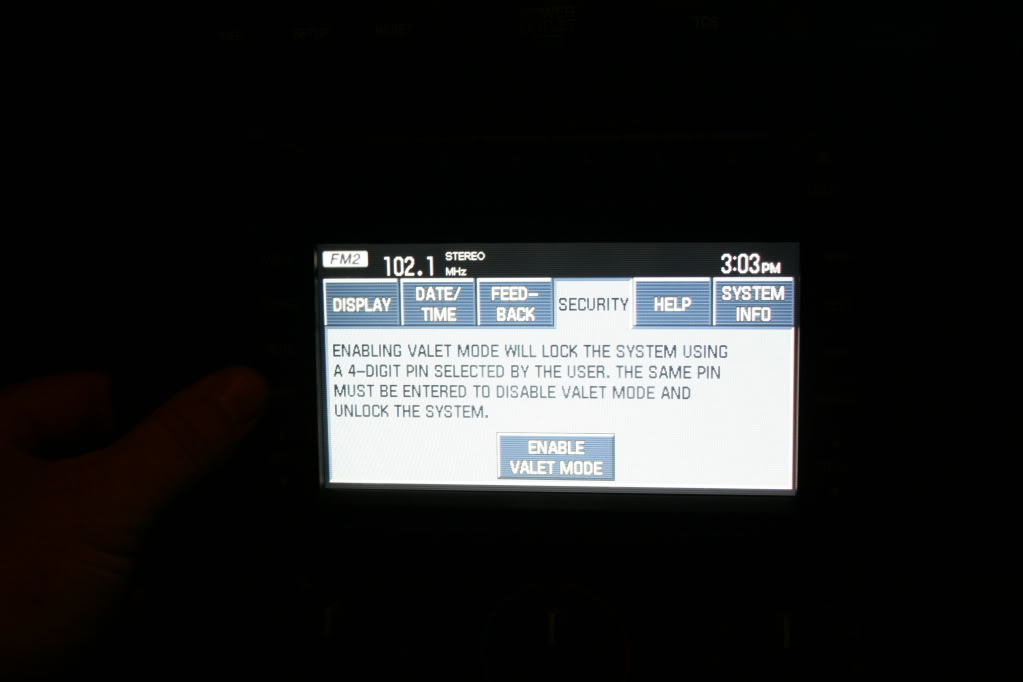
Don't touch any key. Put your finger in the lower right hand corner, press and hold until a new screen pops up
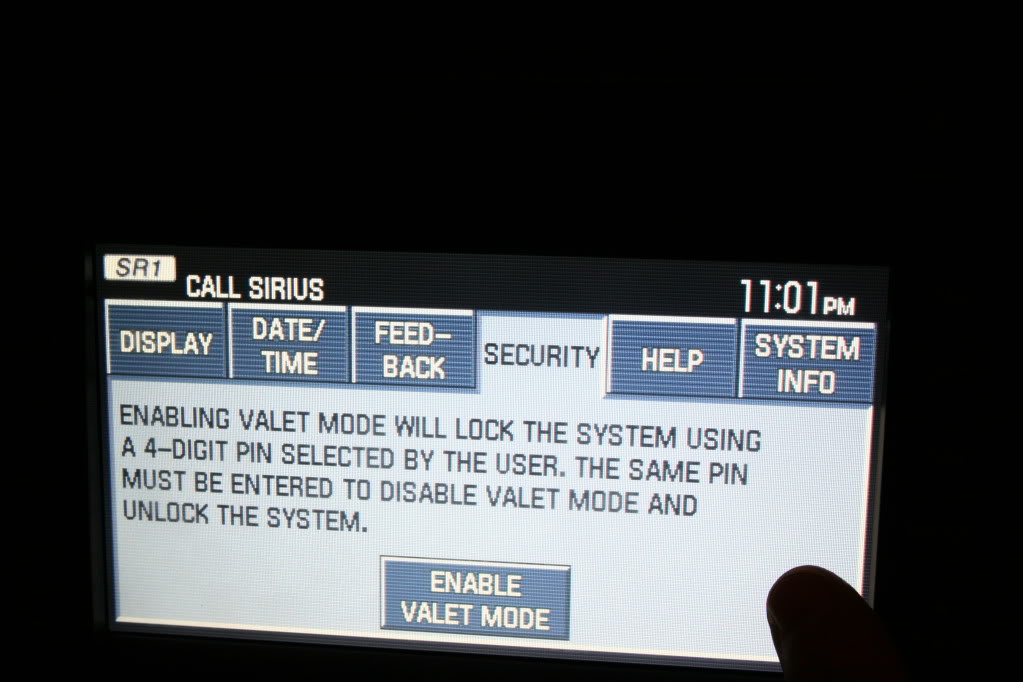
You should see this screen
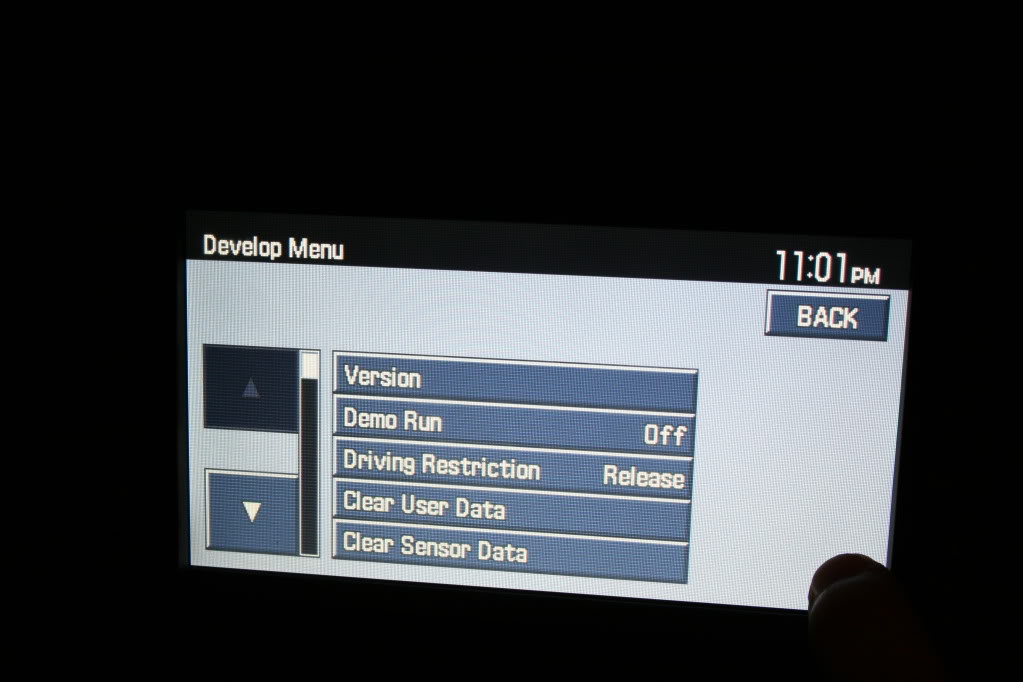
I've been through each tab multiple times to note the changes they offer. Scroll down about half way to the bottom, and click on the sensor information tab
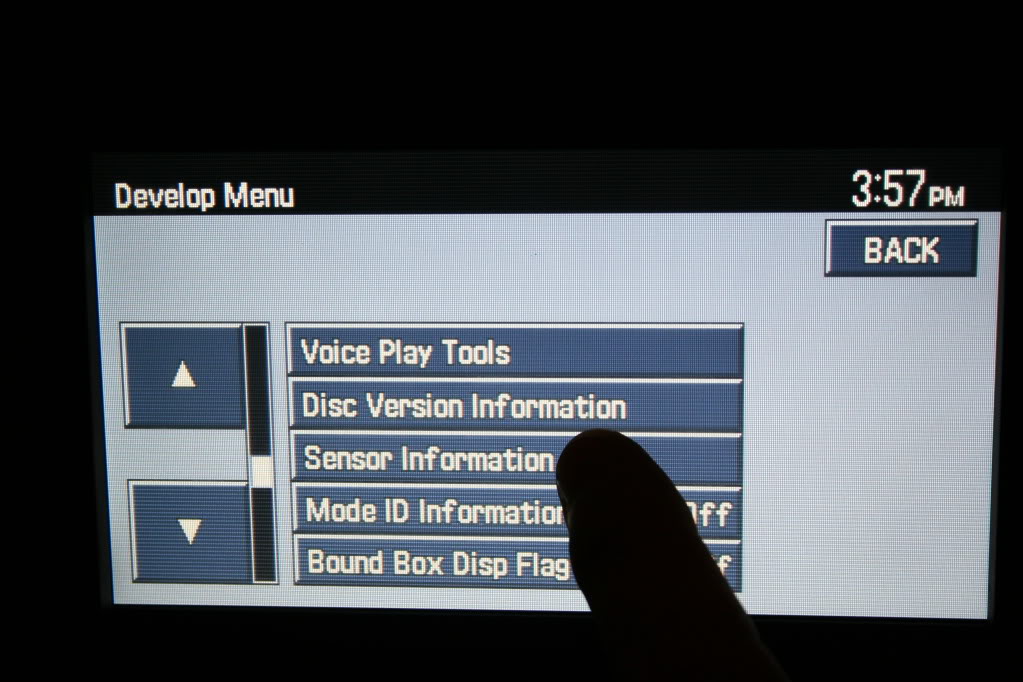
The only gauge I couldn't get to move was the voltage

There is a metric shit ton of data throughout but I don't see how you could program the unit from any of the available tabs or prompts. I'll keep digging.
On edit...I just noticed your latest post, Troy. It'll be a bit until I can take care of any programming issues, add the requisite gps antenna, and then install the iSimple hardware. I've learned quite about already, but there is a lot of data I'll try to collect from whomever I find that can program the unit.
Menu then security
Don't touch any key. Put your finger in the lower right hand corner, press and hold until a new screen pops up
You should see this screen
I've been through each tab multiple times to note the changes they offer. Scroll down about half way to the bottom, and click on the sensor information tab
The only gauge I couldn't get to move was the voltage
There is a metric shit ton of data throughout but I don't see how you could program the unit from any of the available tabs or prompts. I'll keep digging.
On edit...I just noticed your latest post, Troy. It'll be a bit until I can take care of any programming issues, add the requisite gps antenna, and then install the iSimple hardware. I've learned quite about already, but there is a lot of data I'll try to collect from whomever I find that can program the unit.
Last edited:
I tried to get to the "hidden" menu, but on my unit...the method doesn't work.
I tried to get to the "hidden" menu, but on my unit...the method doesn't work.
Yeah it must be a 07 unit thing or something. I'm hoping it's something in programming that can be unlocked. Fingers crossed. It would be a cool option to turn on.
I tried all over the screen for a few minutes with no luck.
Last edited:
I found this guy's way of doing it Troy (and Justin). It wouldn't work for me but maybe it will for you?
On edit...
Note the top tab on each screen. I was able to change from Ford to , Mercury, to Lincoln but couldn't get it to stay.
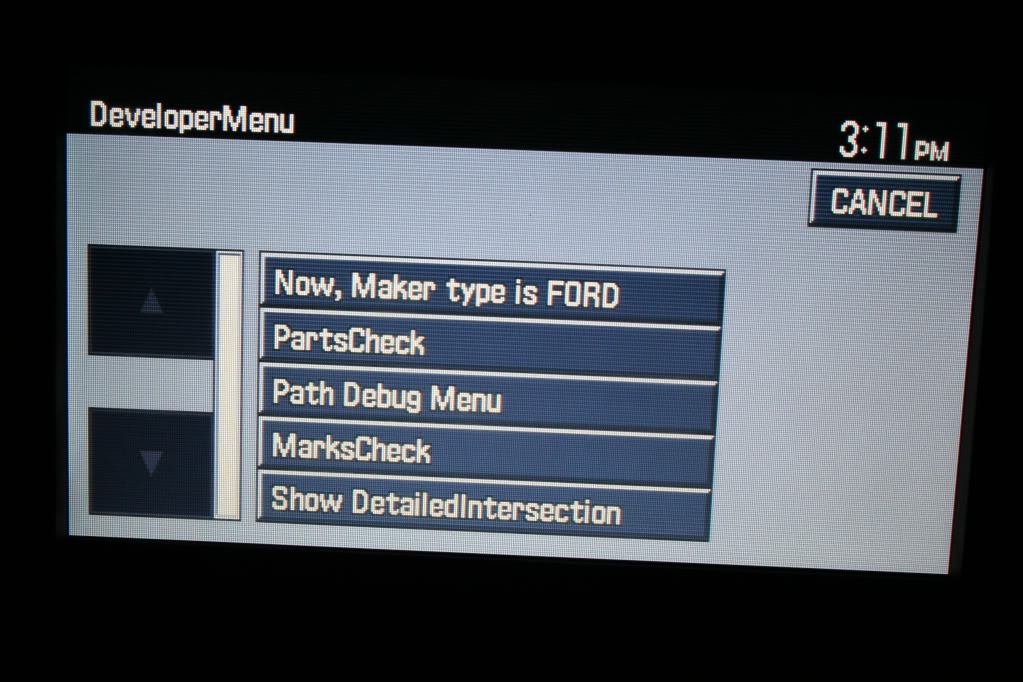
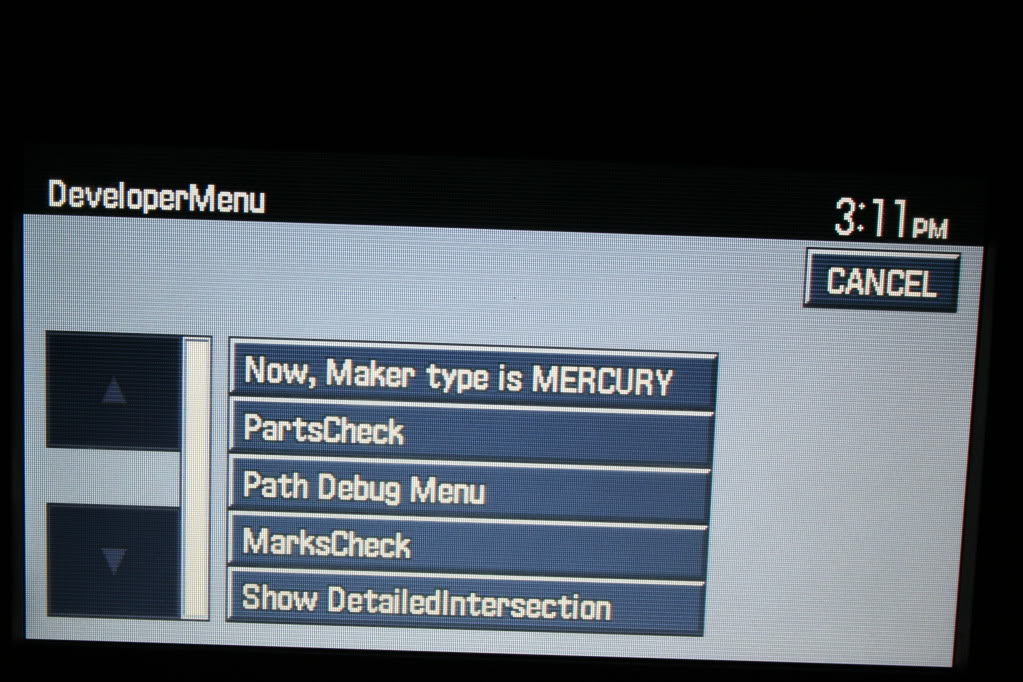
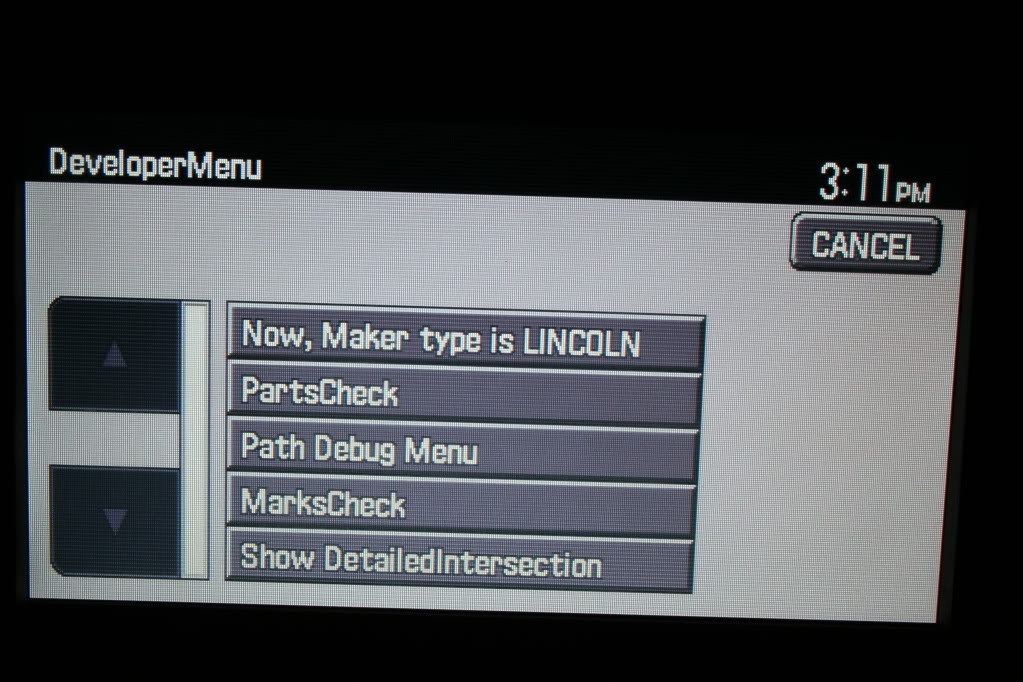
More here
[ame="http://www.explorerforum.com/forums//showthread.php?t=274486"]Factory Nav Unlock - Ford Explorer Ranger Enthusiasts "Serious Explorations"®[/ame]
Here's an excellent one as well
http://www.ford-trucks.com/forums/939443-how-to-install-an-oem-navigation-unit-in-07-expedition.html
1. Take vehicle outside and agree to nav instructions. The gps needs to know its position.
2. Push hard nav button (on right side of radio). Go to your address book. Pick any of one of your saved addresses. Now that address is highlighted, look to right and push soft edit button. You will now see name of saved address.
3. Clear name of saved address and type in F-DEVELOP ON
(make sure to put space between DEVELOP and ON).
4. Now look to the upper left corner and you will see the word ADDRESS. Place your finger directly under the A and hold. If you do this right, the screen should change to the map screen.
5. Now push your hard menu button (on left side of radio). Across top of radio push soft SECURITY button. You have now entered security screen. You will see nothing in the right most corner of nav screen. Push your finger and hold in that position till the screen changes.
6. You now have entered a parameter screen. Locate DRIVING RESTRICTIONS release. When you push the button it should change to driving restrictions stop. Exit the screen by pushing the soft BACK button.
7. Congrats you have just programmed your factory nav radio. NOTE: Every time you turn your vehicle off, you will need to repeat steps 5 & 6.
On edit...
Note the top tab on each screen. I was able to change from Ford to , Mercury, to Lincoln but couldn't get it to stay.
More here
[ame="http://www.explorerforum.com/forums//showthread.php?t=274486"]Factory Nav Unlock - Ford Explorer Ranger Enthusiasts "Serious Explorations"®[/ame]
Here's an excellent one as well
http://www.ford-trucks.com/forums/939443-how-to-install-an-oem-navigation-unit-in-07-expedition.html
Last edited:
Try the opposite corner. There has to be a way...
I found this guy's way of doing it Troy (and Justin). It wouldn't work for me but maybe it will for you?
Going to try this right now. :banana:
It worked!!!!
Now I wonder if a way to activate to phone button. Would be nice to use while driving. Hmmm
From what I read you can turn off the function that doesn't allow you to do navigation while driving.
Last edited:
Good for you! Now lets get to work on these things!
From what I found out about phone button. You need Mobile-ease from ford. Read mixed reviews about it. Gonna ask local parts guy at my dealership if he has any info.
Excellent Tob....the second method works! Does this mean I can now input an address while the car is in motion?
From what I've been able to find so far - yes. But it won't be a hard change and upon shutdown it'll revert to default settings (I believe, anyway).
I'm going to try and see if my dealer will let me copy any relevant sections of their service manuals that deal with programming these AVIC/Ford units. Armed with the screenshots you gave me Troy my fingers are crossed that essentially all I have to do is to match the settings on your system...
I'm going to try and see if my dealer will let me copy any relevant sections of their service manuals that deal with programming these AVIC/Ford units. Armed with the screenshots you gave me Troy my fingers are crossed that essentially all I have to do is to match the settings on your system...
When you get pics of the service manual, you will have to share the highlights.
So I'm told that my local dealer has a guy that is pretty sharp and very knowledgeable when it comes to factory ford navigation and audio systems. I've yet to get the opportunity to speak with him - but I will. In the meantime...
I picked up the factory Ford GPS antenna direct from my local dealer. Cost was ~$90. Most disappointing, the origin of manufacture
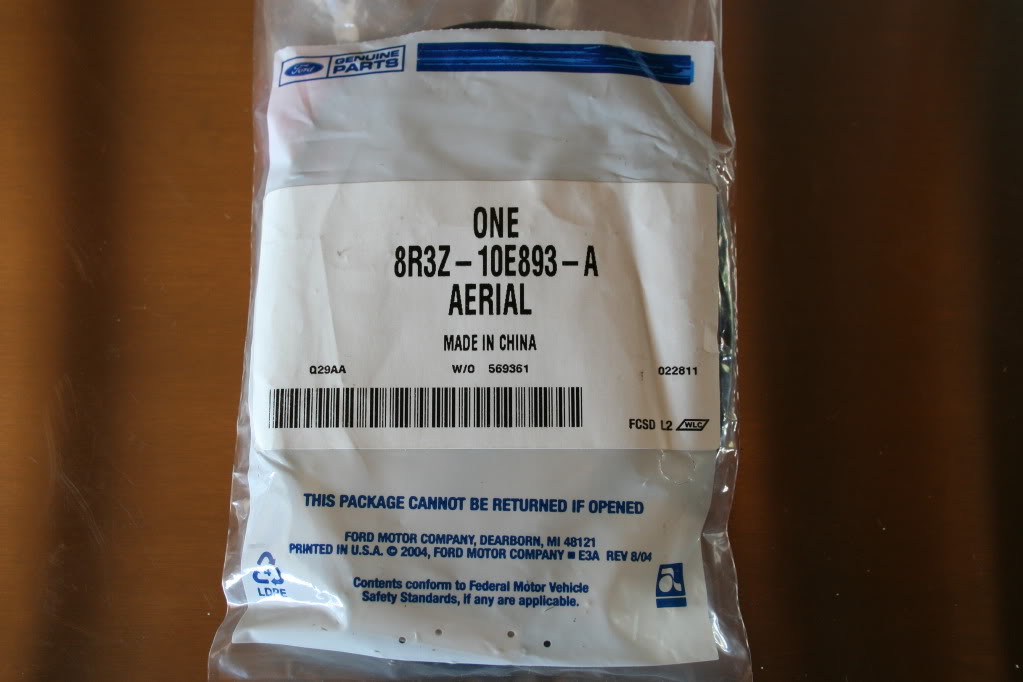

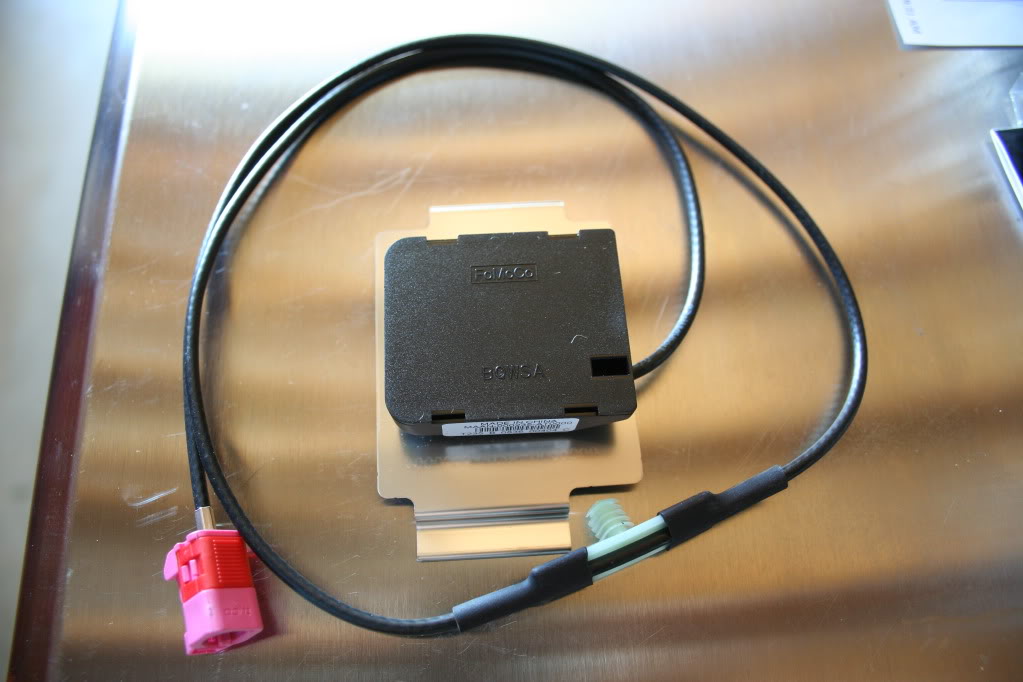
My blood runs as blue as the next guy's but I'm a little disappointed here. The gentlemen at the parts desk said there is a slew of new parts, factory Ford parts that is, that are coming from China. For whatever reason, I don't mind Mexico or Japan, Germany, Liechtenstein, or wherever - but I don't want to see China listed as the parts source for any of my vehicles. Seriously, with economies of scale and the latest UAW contract agreements (or even via an outside stateside supplier) I'm quite sure this part could be brought to the market for half the price with MADE IN THE USA imprinted on the packaging. I consider myself a capitalist that doesn't want to be a rape victim. But this is rape from afar in concert with the efforts of my beloved FoMoCo. Will we see more of this? Is this the future of the big three, to make a killing where they can? Color me sick.
Economic anguish aside, I picked up some 3M tape to adhere it to the underside of the dash. The more expensive "outside use" tape has better holding strength.

There isn't much room for a spot for the antenna to be placed but if you look directly above the radio when you have it out you'll find something close to it. Just make sure it isn't beneath any sheetmetal.
Troy, I'm not exactly sure where you mounted your iSimple box but I found a spot that'll allow me quick and easy access should I need it

My iPod now resides in the center console bin as opposed to my lap (when scrolling). The whole thing fit without a hitch.

I see your point about playlists, as moving through any number of songs to find a favorite can take a bit. I do however, really appreciate the on-screen integration
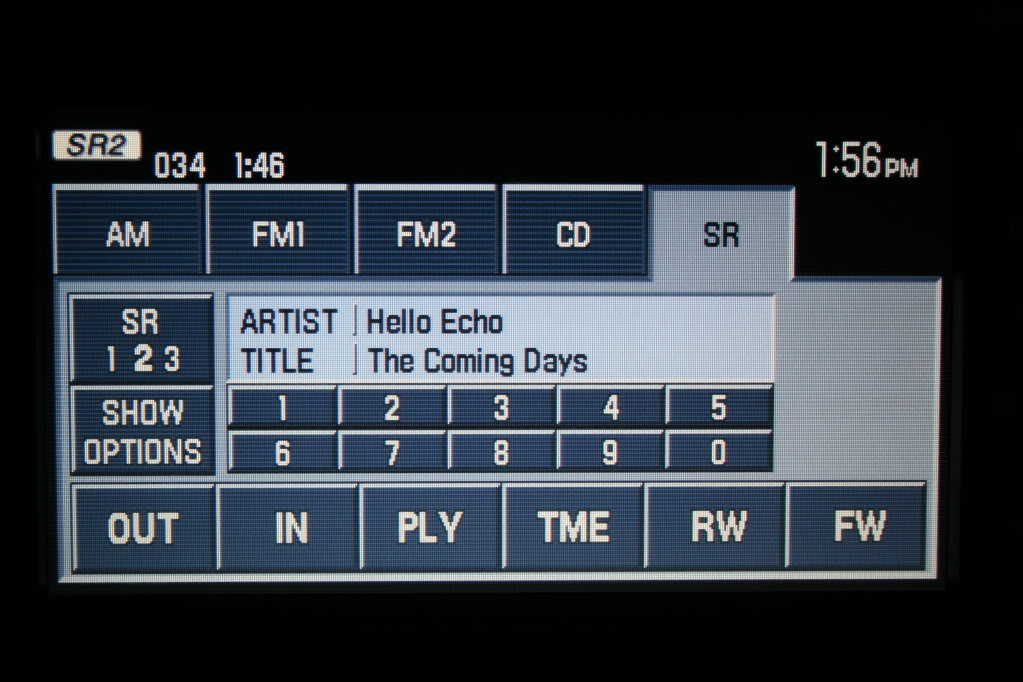
I'm down to one error (the antenna install removed that respective error)
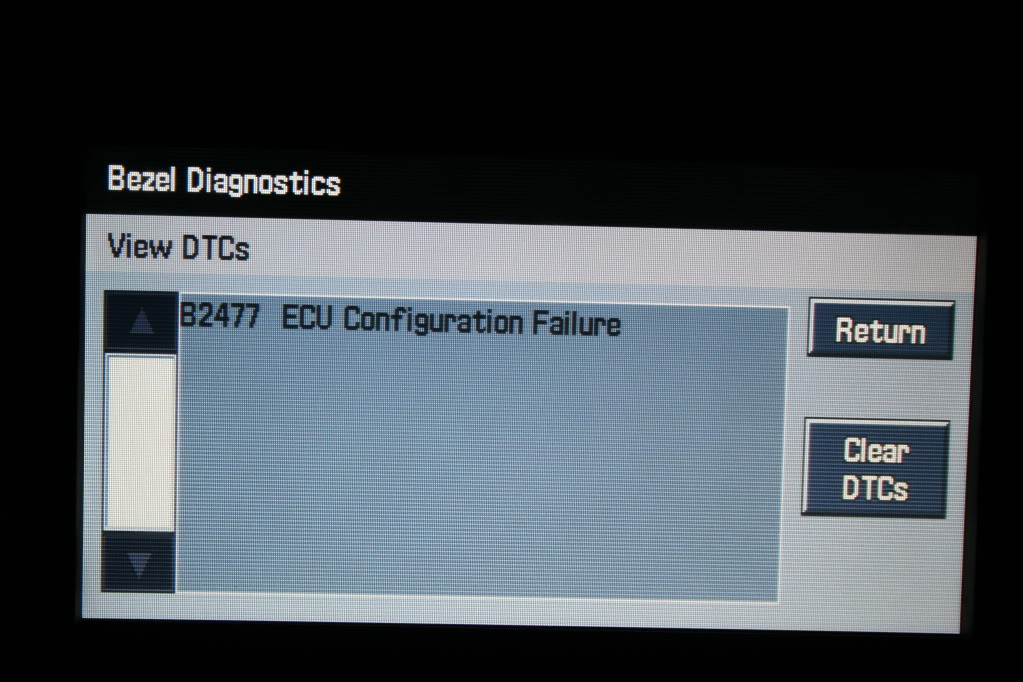
I'm guessing this is because the radio was (supposedly) unlocked and thus able to be used in more applications than originally intended. Everything works fine, I only see this screen when prompted if I run a diagnostic check. I'll speak with "Joel" at my dealer and see how simple/complicated it'll be to finish this thing right - as much as the system works without a hitch right now. All in all I'm rather satisfied with the upgrade.
Tob
I picked up the factory Ford GPS antenna direct from my local dealer. Cost was ~$90. Most disappointing, the origin of manufacture
My blood runs as blue as the next guy's but I'm a little disappointed here. The gentlemen at the parts desk said there is a slew of new parts, factory Ford parts that is, that are coming from China. For whatever reason, I don't mind Mexico or Japan, Germany, Liechtenstein, or wherever - but I don't want to see China listed as the parts source for any of my vehicles. Seriously, with economies of scale and the latest UAW contract agreements (or even via an outside stateside supplier) I'm quite sure this part could be brought to the market for half the price with MADE IN THE USA imprinted on the packaging. I consider myself a capitalist that doesn't want to be a rape victim. But this is rape from afar in concert with the efforts of my beloved FoMoCo. Will we see more of this? Is this the future of the big three, to make a killing where they can? Color me sick.
Economic anguish aside, I picked up some 3M tape to adhere it to the underside of the dash. The more expensive "outside use" tape has better holding strength.
There isn't much room for a spot for the antenna to be placed but if you look directly above the radio when you have it out you'll find something close to it. Just make sure it isn't beneath any sheetmetal.
Troy, I'm not exactly sure where you mounted your iSimple box but I found a spot that'll allow me quick and easy access should I need it
My iPod now resides in the center console bin as opposed to my lap (when scrolling). The whole thing fit without a hitch.
I see your point about playlists, as moving through any number of songs to find a favorite can take a bit. I do however, really appreciate the on-screen integration
I'm down to one error (the antenna install removed that respective error)
I'm guessing this is because the radio was (supposedly) unlocked and thus able to be used in more applications than originally intended. Everything works fine, I only see this screen when prompted if I run a diagnostic check. I'll speak with "Joel" at my dealer and see how simple/complicated it'll be to finish this thing right - as much as the system works without a hitch right now. All in all I'm rather satisfied with the upgrade.
Tob
Last edited:
Good stuff Tob, now you know what I meant when I said you really need to create playlists. It's easier to navigate one list with all of your favorite songs than to constantly attempt to switch to different albums while you drive.
On another note, aftermarket satellite GPS antennas are half the cost than what you paid from the parts department. Too bad there wasn't something from an aftermarket company that could have worked. I also share your sentiment about China.
On another note, aftermarket satellite GPS antennas are half the cost than what you paid from the parts department. Too bad there wasn't something from an aftermarket company that could have worked. I also share your sentiment about China.
Did anyone figure out the line in problem and the buttons around the nav screen does not light up.
Users who are viewing this thread
Total: 2 (members: 0, guests: 2)


