Small walk through of my new boost gauge setup
Boost Gauge - Custom from Speedhut
Mount - Autometer Pillar Pod W/Speaker Mount
1) Disconnect your battery
2) Remove the factory pillar cover, by gently but forcefully pulling from the top....be careful once it starts to come loose as the speaker is mounted to it
3) Remove the speaker and speaker grille by removing the 2 phillips head screws
4) Remove cover from side of drivers side dash, this will be used to fish wires through
5) Assemble the speaker grille and speaker to the new pillar mount, using the 2 phillips screws you took out
....that is what it is supposed to look like....HOWEVER...be very careful with this the 2 white standoffs broke off of my pillar pod, and I ended up having to superglue them back on...
6) The next part proved to be tricky...instructions tell you to insert the screw into the white bushing then install it into the metal slotted bracket in the truck.....um....no way in hell. Ended up having to take the bracket from the truck off and then installing this little white piece in it. I was so frustrated...that I forgot to take a picture of it installed
7) I went ahead and just disconnected the front speaker to make the installation of the pillar pod easier. Its simply plugged in, right inside of the opening on the drivers side dash
8) I went ahead and extended the wires coming from the wires on the gauge to be sure everything was long enough. The wiring is as follows
Both white wires tied together go to dash lights
Both black wires tied together go to chassis ground
Red wire goes to key switched +12V
9) Installed the gauge into the pod, plugged the harnesses in, and fed the wires down the side of the dash.
10) You can then install the pod into place. Once you have the base in place, you can install the supplied screw into the top of the pod and into the white bushing you installed earlier....DO NOT OVERTIGHTEN THIS
Remember to plug your speaker back in
11) The inverter for the gauge lights is a small black box with double sided tape on it, simply attach this wherever you can find a place
12) Wiring - Power(RED) I attached the power wire to a +12v switched wire in the ignition harness see instructions below on how I did it
Removed the plastic covers, that cover the steering column, since I used an accessory wire off of the ignition. To remove the lower piece there are 3 - 7/32 screws that have to be removed, the upper is held in place by 2 - 8mm screws right under the dash
I got the 12V accessory wire from this plug on the left side of the steering column
The wire color is Violet/Green PIN 6
I prefer to solder the connections so stripped back a little insulation and tied the red and white wires from the gauge to the Violet/Green wire (Its easier to work with if you unplug the harness from the column)
13) Wiring - Ground(Black) I attached my ground wires to dash brace as shown below
I added a ring terminal on the end of the ground wire, and this is the hardware I used for attachment
The location I chose for the ground wire is this hole that is in one of the support beams under the dash
Here is the ground then attached
14) Wiring - Illumination(White) I attached this to wire on the 4x4 switch
*NOTE: I used Orange wire to extend the white wire....it was all i had *
*
15) Tested to make sure its working
Short video showing how it works just like factory gauges!!
[video=youtube;qz3sVxvmKHA]http://youtu.be/qz3sVxvmKHA[/video]
Here is the rest of the install
16) Routed vacuum line through rubber grommet
17) The 2014 intake has a vacuum port that seems like it was made just for this(this is directly above the line that most ppl use on previous year vehicles)! There is a vacuum cap over an unused port on the intake. So simply removed the cap and plumbed the right sized vacuum line into it.
18) The supplied vacuum line is a smaller I.D. so just used a straight adapter to connect the lines
19) Attached the supplied 1/8" npt fitting using some thread tape, to the supplied pressure transducer
20) Attach the vacuum line to the pressure transducer
21) Plug the pressure transducer into the wiring harness from the gauge, tidy the wires up and you are good to go!
I wire tied the vacuum line to the vent tube, to make sure it stayed out of the way
Video of it all in action!!
[video=youtube;xhzOj637OY0]http://youtu.be/xhzOj637OY0[/video]
Boost Gauge - Custom from Speedhut
Mount - Autometer Pillar Pod W/Speaker Mount
1) Disconnect your battery
2) Remove the factory pillar cover, by gently but forcefully pulling from the top....be careful once it starts to come loose as the speaker is mounted to it
3) Remove the speaker and speaker grille by removing the 2 phillips head screws
4) Remove cover from side of drivers side dash, this will be used to fish wires through
5) Assemble the speaker grille and speaker to the new pillar mount, using the 2 phillips screws you took out
....that is what it is supposed to look like....HOWEVER...be very careful with this the 2 white standoffs broke off of my pillar pod, and I ended up having to superglue them back on...
6) The next part proved to be tricky...instructions tell you to insert the screw into the white bushing then install it into the metal slotted bracket in the truck.....um....no way in hell. Ended up having to take the bracket from the truck off and then installing this little white piece in it. I was so frustrated...that I forgot to take a picture of it installed
7) I went ahead and just disconnected the front speaker to make the installation of the pillar pod easier. Its simply plugged in, right inside of the opening on the drivers side dash
8) I went ahead and extended the wires coming from the wires on the gauge to be sure everything was long enough. The wiring is as follows
Both white wires tied together go to dash lights
Both black wires tied together go to chassis ground
Red wire goes to key switched +12V
9) Installed the gauge into the pod, plugged the harnesses in, and fed the wires down the side of the dash.
10) You can then install the pod into place. Once you have the base in place, you can install the supplied screw into the top of the pod and into the white bushing you installed earlier....DO NOT OVERTIGHTEN THIS
Remember to plug your speaker back in
11) The inverter for the gauge lights is a small black box with double sided tape on it, simply attach this wherever you can find a place
12) Wiring - Power(RED) I attached the power wire to a +12v switched wire in the ignition harness see instructions below on how I did it
Removed the plastic covers, that cover the steering column, since I used an accessory wire off of the ignition. To remove the lower piece there are 3 - 7/32 screws that have to be removed, the upper is held in place by 2 - 8mm screws right under the dash
I got the 12V accessory wire from this plug on the left side of the steering column
The wire color is Violet/Green PIN 6
I prefer to solder the connections so stripped back a little insulation and tied the red and white wires from the gauge to the Violet/Green wire (Its easier to work with if you unplug the harness from the column)
13) Wiring - Ground(Black) I attached my ground wires to dash brace as shown below
I added a ring terminal on the end of the ground wire, and this is the hardware I used for attachment
The location I chose for the ground wire is this hole that is in one of the support beams under the dash
Here is the ground then attached
14) Wiring - Illumination(White) I attached this to wire on the 4x4 switch
*NOTE: I used Orange wire to extend the white wire....it was all i had
15) Tested to make sure its working
Short video showing how it works just like factory gauges!!
[video=youtube;qz3sVxvmKHA]http://youtu.be/qz3sVxvmKHA[/video]
Here is the rest of the install
16) Routed vacuum line through rubber grommet
17) The 2014 intake has a vacuum port that seems like it was made just for this(this is directly above the line that most ppl use on previous year vehicles)! There is a vacuum cap over an unused port on the intake. So simply removed the cap and plumbed the right sized vacuum line into it.
18) The supplied vacuum line is a smaller I.D. so just used a straight adapter to connect the lines
19) Attached the supplied 1/8" npt fitting using some thread tape, to the supplied pressure transducer
20) Attach the vacuum line to the pressure transducer
21) Plug the pressure transducer into the wiring harness from the gauge, tidy the wires up and you are good to go!
I wire tied the vacuum line to the vent tube, to make sure it stayed out of the way
Video of it all in action!!
[video=youtube;xhzOj637OY0]http://youtu.be/xhzOj637OY0[/video]
Last edited:


