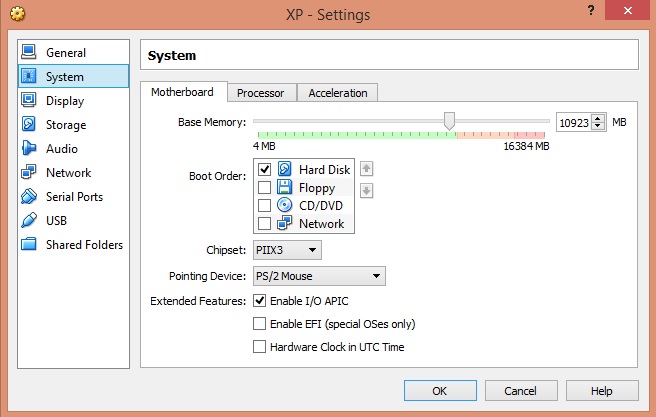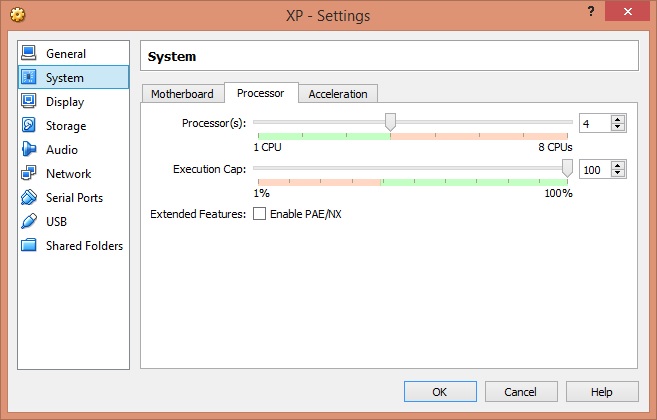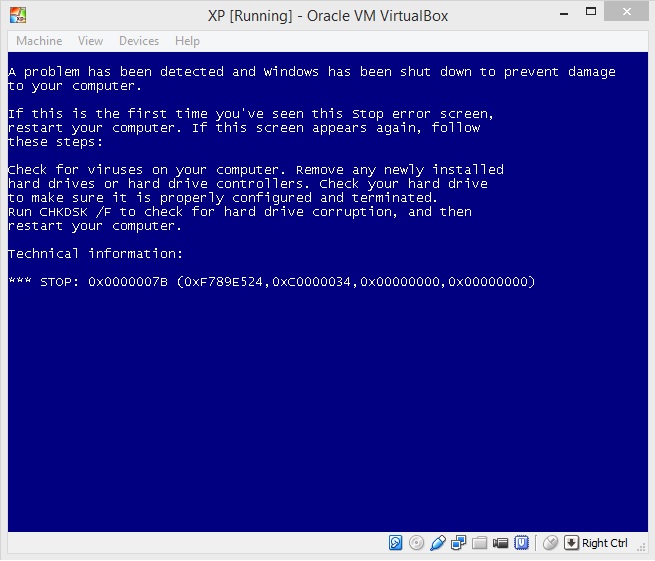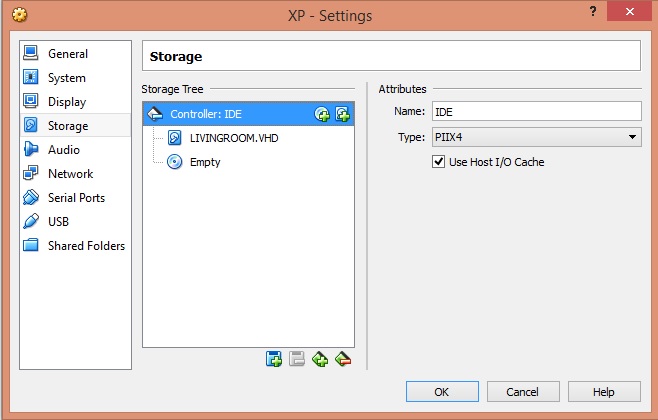I'm trying to run a VHD file (clocking in at a slim 121 GB) of my old XP system in VirtualBox. The host system is an AMD 8350 eight core on an ASUS M5A99X motherboard, with 16 gigs of RAM. As you can see below, I'm dedicating four processor cores and plenty of RAM to the VM, but every time I start it the XP logo briefly displays as it boots, then the VM blue screens and resets.
My old host system would choke on this VHD file and crash. I don't have this problem now, but something about the VM isn't working. Any ideas as to what I should be doing differently?
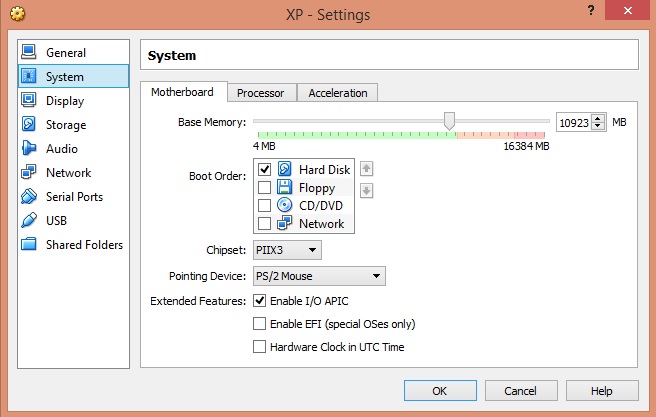
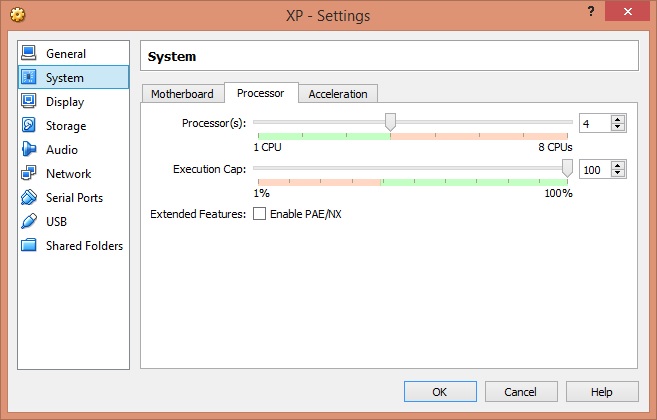
My old host system would choke on this VHD file and crash. I don't have this problem now, but something about the VM isn't working. Any ideas as to what I should be doing differently?