i've been wanting to contribute to the "how-to" section for a while since it's been a big help for me, so here we go....
there are a couple different threads on how to change your sill plate color on this site and on fordgt500.com. after just changing the sill color on my 2010, i've decided to make another thread that is a little easier to understand for complete newbies like me. from what i understand, i believe this can be done the same way on 07-13's. in fact, my 2010 was done the exact same way as the 2013. you DO NOT need to cut any wires. here are the tools you will need:
- 9v battery
- cheap wire (bought mine at a hardware store. speaker wire will work)
- needle (i used a syringe needle because my wife is a veterinarian, but you can use a sewing needle, safety pin, or even a paperclip).
- wire stripers
it is important to note that you DO NOT necessarily need to remove your door sill completely to make this change. i removed the first one i did, but chose not to completely remove the second one (i'll explain why later).
first, start out by stripping both ends of your wires. then tape one end of each wire to each of the 9v battery leads. see picture below.

next you will want to remove your door sills (if you chose this option). the door sill is held on by four pop locks (what i'll call them) that are closest to your seats. then there is double sided tape on the bottom of the seal that holds it tight to the body of the car. from the inside of the sill, pull up with a decent amount of force (does not require much). you fill find that the first three pop locks that are closest to the engine will pull out easily. the fourth, closest to the rear, is held on with some type of "teeth" that make pulling it off fairly difficult. you can see in the picture below the fourth pop lock (blue). this is why i chose to keep the second sill on the car while i made the change. IF you decide to KEEP the sill on the car, then you will only need to pull out the three pop locks closest to the engine. this will give you enough room to pull out the wiring harness to make the change. see the pic below for the fourth pop lock with the "teeth" that hold the sill in place:

now that you've got the sill off (if this was your choice), you can disconnect the wiring harness. see pic below:


if you decided to remove the door sill completely, then you can now take it where you wish to complete the next steps. if you decided to leave it on the car, you can follow these same steps.
you will see that your harness has four inputs. here is the order they were in on my 2010 (should be the same for yours, but test them anyway). order from LEFT TO RIGHT: ground/red (power)/green/blue. see pic below for harness:
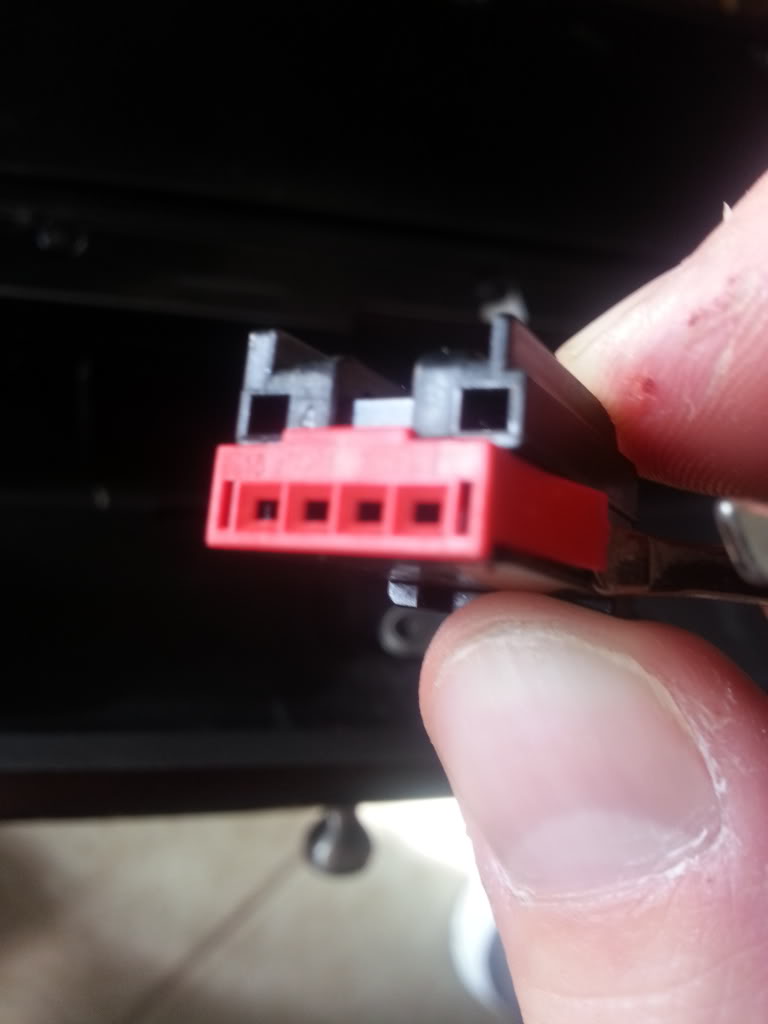
now you are ready to test each to see which colors are which. grab your battery that has already been set up with the wires. put the NEGATIVE lead into the GROUND input first, then you can start testing the colors by putting the POSITIVE lead into the other three inputs, one by one. see pic below:

now that you know which input makes the color you want, remove the red locking mechanism on the harness. i used a pair of tweezers, but you can use your needle. pry it up a little on both sides, then pull it right off. it doesn't take any force. see pic below:

you will then be looking at this:

now that you know which input contains the color you want, you'll want to remove that particular wire and SWITCH IT with the red (power) wire. first, remove the wire of the color you want by inserting your needle IN FRONT OF it. you will then need to pull the needle towards you, while gently pulling down on the black wire associated with it. it will not take any force, so if it doesn't come out easily, just keep trying (it took me a few minutes to get it right) basically pull the needle towards you while pulling down on the wire at the same time. be sure you take a mental picture of the orientation of the wire before pulling it out. it will have to go back into the new slot the same way. see pic below for how to get the wire out:

you will repeat those steps to remove the red (power) wire. here is a pic with both of them out:

now you simply SWAP their positions. i made my sills blue, so i swapped the red and blue wires which now made the orientation: ground/blue/green/red. once you've switched them, put the red locking mechanism back on.
you are now basically done. it's time to reinstall the sill back onto the car (if you removed it). again, all of this can be done with the sill still attached to the car.
so i went from red.....

to blue....(freakin awesome)...

hopefully this write up makes your switch super simple. after you get the first sill switched, the second will literally take you three minutes. enjoy your new color!!
:beer:
there are a couple different threads on how to change your sill plate color on this site and on fordgt500.com. after just changing the sill color on my 2010, i've decided to make another thread that is a little easier to understand for complete newbies like me. from what i understand, i believe this can be done the same way on 07-13's. in fact, my 2010 was done the exact same way as the 2013. you DO NOT need to cut any wires. here are the tools you will need:
- 9v battery
- cheap wire (bought mine at a hardware store. speaker wire will work)
- needle (i used a syringe needle because my wife is a veterinarian, but you can use a sewing needle, safety pin, or even a paperclip).
- wire stripers
it is important to note that you DO NOT necessarily need to remove your door sill completely to make this change. i removed the first one i did, but chose not to completely remove the second one (i'll explain why later).
first, start out by stripping both ends of your wires. then tape one end of each wire to each of the 9v battery leads. see picture below.
next you will want to remove your door sills (if you chose this option). the door sill is held on by four pop locks (what i'll call them) that are closest to your seats. then there is double sided tape on the bottom of the seal that holds it tight to the body of the car. from the inside of the sill, pull up with a decent amount of force (does not require much). you fill find that the first three pop locks that are closest to the engine will pull out easily. the fourth, closest to the rear, is held on with some type of "teeth" that make pulling it off fairly difficult. you can see in the picture below the fourth pop lock (blue). this is why i chose to keep the second sill on the car while i made the change. IF you decide to KEEP the sill on the car, then you will only need to pull out the three pop locks closest to the engine. this will give you enough room to pull out the wiring harness to make the change. see the pic below for the fourth pop lock with the "teeth" that hold the sill in place:
now that you've got the sill off (if this was your choice), you can disconnect the wiring harness. see pic below:
if you decided to remove the door sill completely, then you can now take it where you wish to complete the next steps. if you decided to leave it on the car, you can follow these same steps.
you will see that your harness has four inputs. here is the order they were in on my 2010 (should be the same for yours, but test them anyway). order from LEFT TO RIGHT: ground/red (power)/green/blue. see pic below for harness:
now you are ready to test each to see which colors are which. grab your battery that has already been set up with the wires. put the NEGATIVE lead into the GROUND input first, then you can start testing the colors by putting the POSITIVE lead into the other three inputs, one by one. see pic below:
now that you know which input makes the color you want, remove the red locking mechanism on the harness. i used a pair of tweezers, but you can use your needle. pry it up a little on both sides, then pull it right off. it doesn't take any force. see pic below:
you will then be looking at this:
now that you know which input contains the color you want, you'll want to remove that particular wire and SWITCH IT with the red (power) wire. first, remove the wire of the color you want by inserting your needle IN FRONT OF it. you will then need to pull the needle towards you, while gently pulling down on the black wire associated with it. it will not take any force, so if it doesn't come out easily, just keep trying (it took me a few minutes to get it right) basically pull the needle towards you while pulling down on the wire at the same time. be sure you take a mental picture of the orientation of the wire before pulling it out. it will have to go back into the new slot the same way. see pic below for how to get the wire out:
you will repeat those steps to remove the red (power) wire. here is a pic with both of them out:
now you simply SWAP their positions. i made my sills blue, so i swapped the red and blue wires which now made the orientation: ground/blue/green/red. once you've switched them, put the red locking mechanism back on.
you are now basically done. it's time to reinstall the sill back onto the car (if you removed it). again, all of this can be done with the sill still attached to the car.
so i went from red.....
to blue....(freakin awesome)...
hopefully this write up makes your switch super simple. after you get the first sill switched, the second will literally take you three minutes. enjoy your new color!!
:beer:


