To replace the shifter you will need access to the inside and underside of the car. So at a minimum you will need jack stands, but if you have a lift that would be the best.
The car

Here is what is included with the shifter. I can't say enough on how nice this piece is. The machining and finish is amazing.

The first thing you want to do is remove the shifter ball. If you are removing the OEM ball be very careful not to scratch
it as it is very tight. I used a rubber strap wrench. Make sure it is clean to get a better grip on the ball.

Next you want to get your fingers under the rear of the center console top and lift up a few inches and slide back.
Make sure you are careful not to scratch the HVAC buttons or navi screen.


Unplug the front connector.

Lift it back to access the rear connectors under the cup holders and unplug.

Remove the two clips holding the OEM shifter pad and the clip holding the wire harness.
and remove the pad.
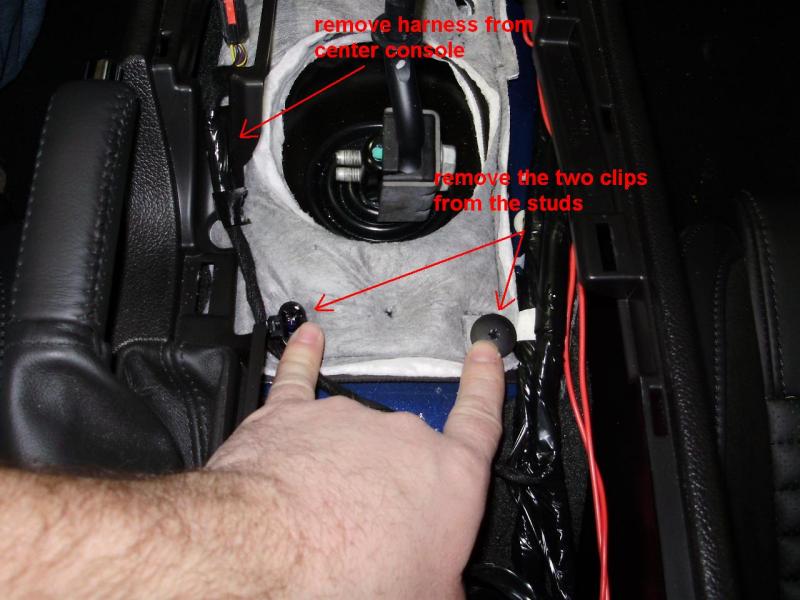

Remove the two bolts holding the shifter arm with a 13mm wrench and remove the arm.

Remove the two nuts and bolts with a 10mm socket. You will reuse these on install.

Lift up the plate and lift up from the center to remove the rubber boot from around the shaft.

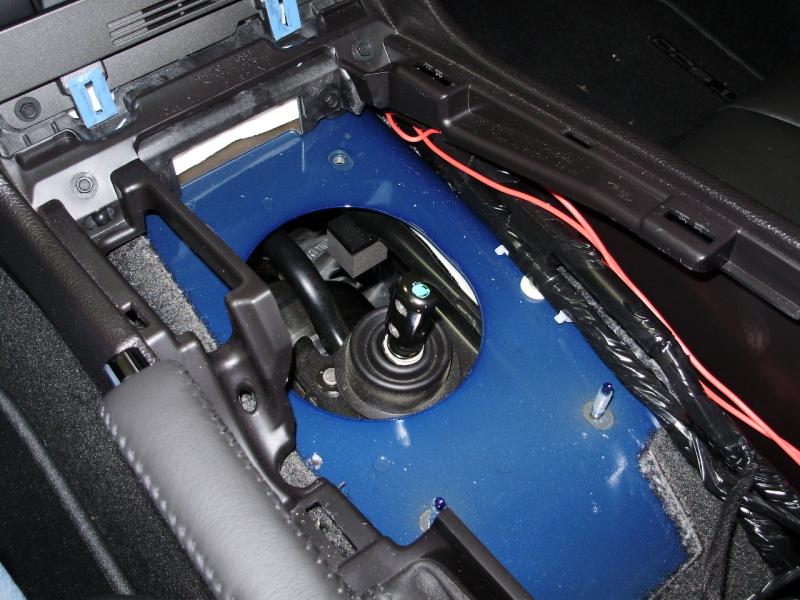
Now from under the car support the transmission being careful not to crush any lines if you have the track pack
option.


Remove the two 15mm nuts and the four bolts with a 18mm socket, and remove the transmission cross member.
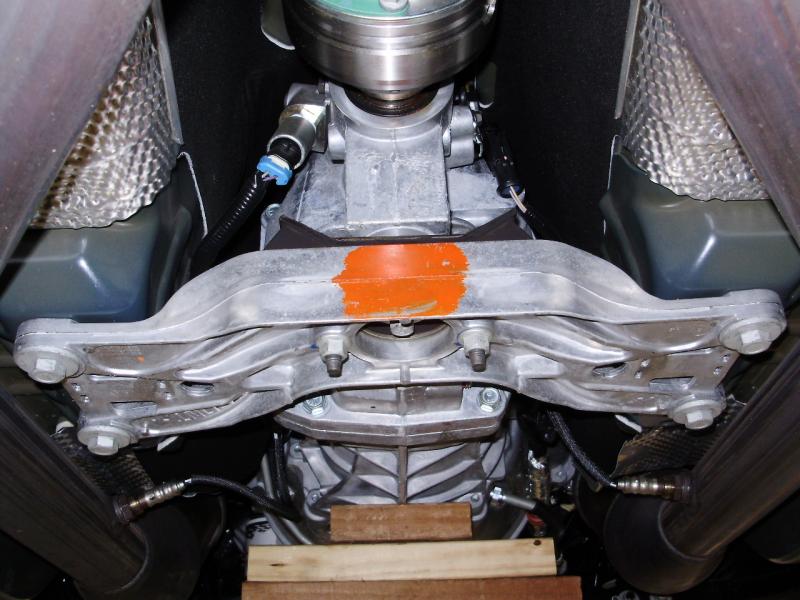
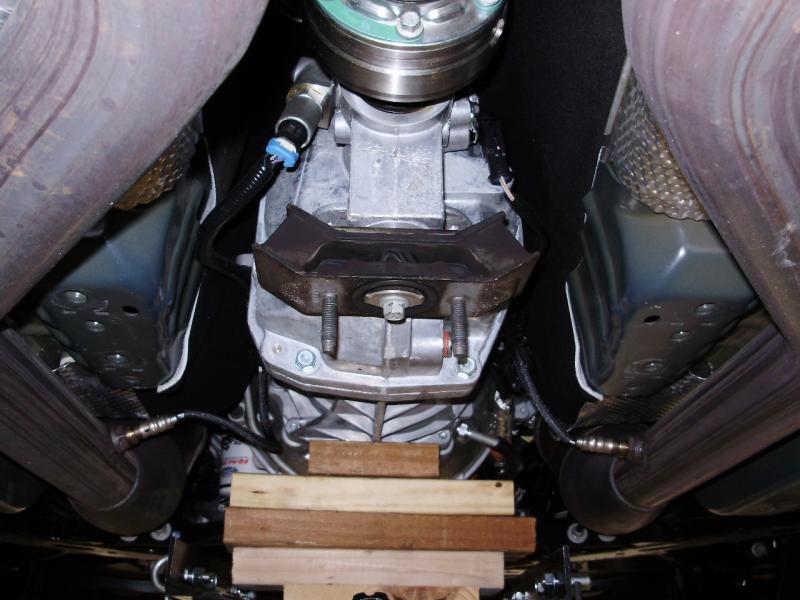
Slowly lower the transmission to let it hang in place.

Unplug the reverse lockout solenoid.

Unplug and remove the bolt holding in the sensor on the passenger side with a 10mm socket. Then remove the sensor.

Be careful not to get it dirty.

Remove the bolt from the shifter arm to linkage with a 17mm wrench and 6mm allen wrench.
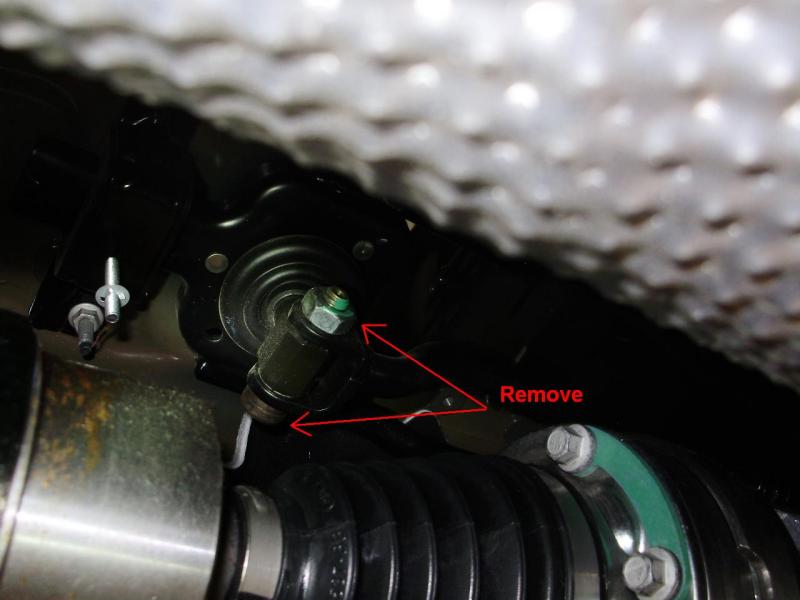

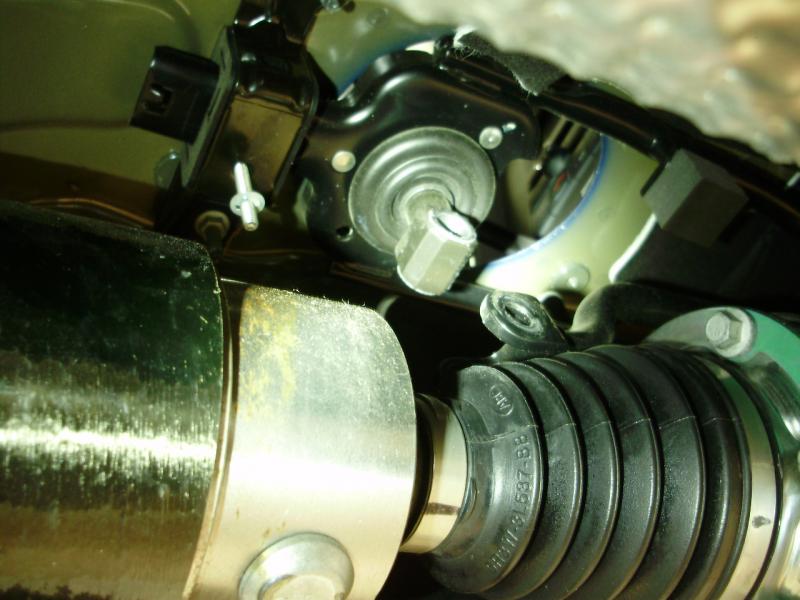
Here is the clip that holds the pin in the front arm of the shifter assembly.

MGW provides a small allen wrench to poke in a tiny hole behind the clip to well "unclip" it.

Here you can see the clip is lifted up and an arrow points to where the allen wrench was pressing to unclip it.
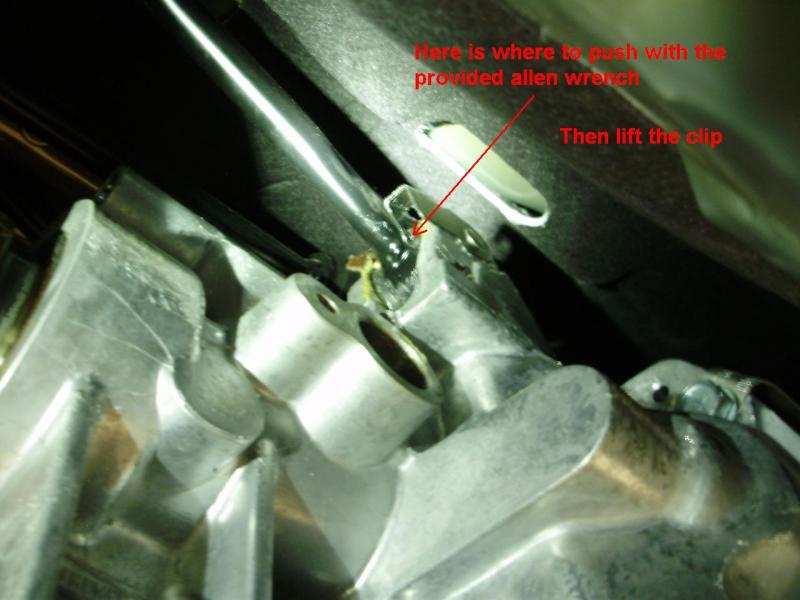
Once it is unclipped slide the pin out. Do the same on the drivers side.


Next unbolt the two rear nuts with a 10mm deep socket and remove the rear mount.


They recommend removing the shifter assembly from the top but I was able to remove it from the bottom.
I slid it back to remove the front arms from their pockets, then slid the assembly forward and brought the rear of it
down and over to the passenger side.
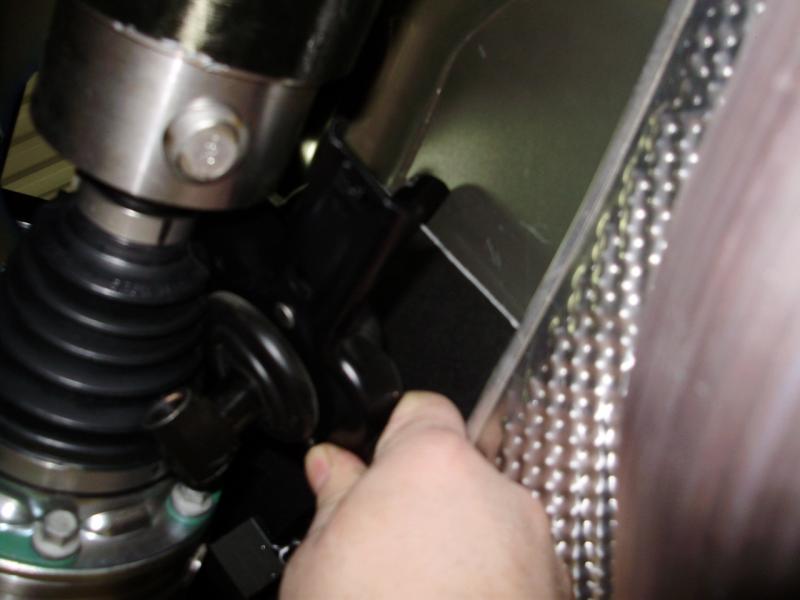

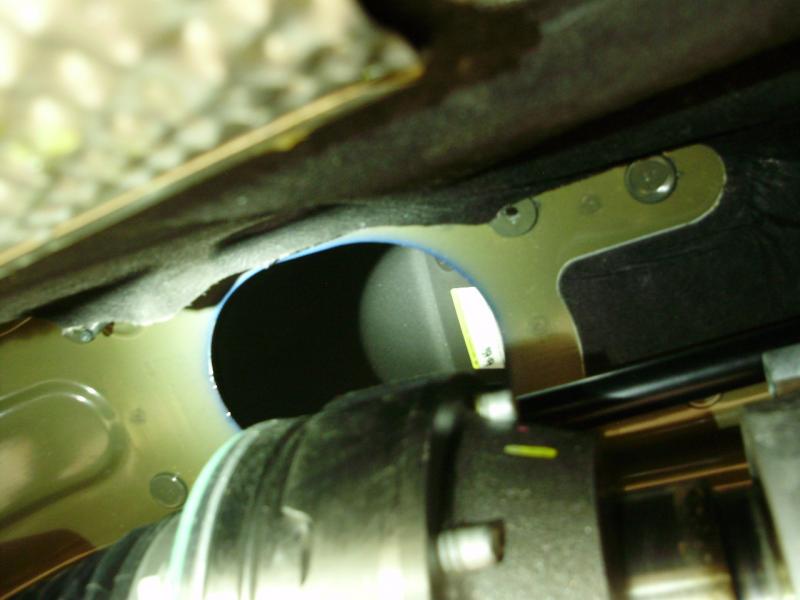
Next remove the bolt holding the shifter linkage with a 10mm socket. I had a little trouble getting the camera above the transmission so the picture is sideways.


MGW provides Dynamat that you will cut into three one inch strips and cut one of the strips in half. Peel the paper off and apply to the top of the arms. Careful not to cover the side that mounts to the main shifter base. and the half
piece sticks to the top of the MGW shifter linkage. Careful not to stick any to the polished portion of the linkage.

With the rear mount we opted to install the included track use bushing as it is stiffer then the already installed
rubber bushing. I like to use a dab of blue loctite on almost all hardware.

Now from the inside you want to be very careful here not to beat up the beautiful finish on your shifter. Start by
sliding the linkage down into the passenger side of the tunnel. Some twisting is involved here to get it through the hole and sitting on top of the transmission. Remember be careful and a little patience goes a long way.

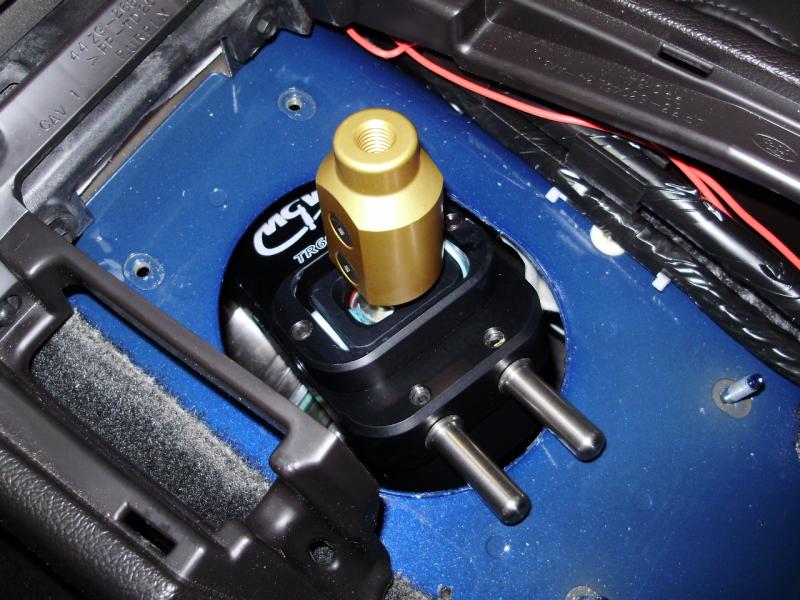

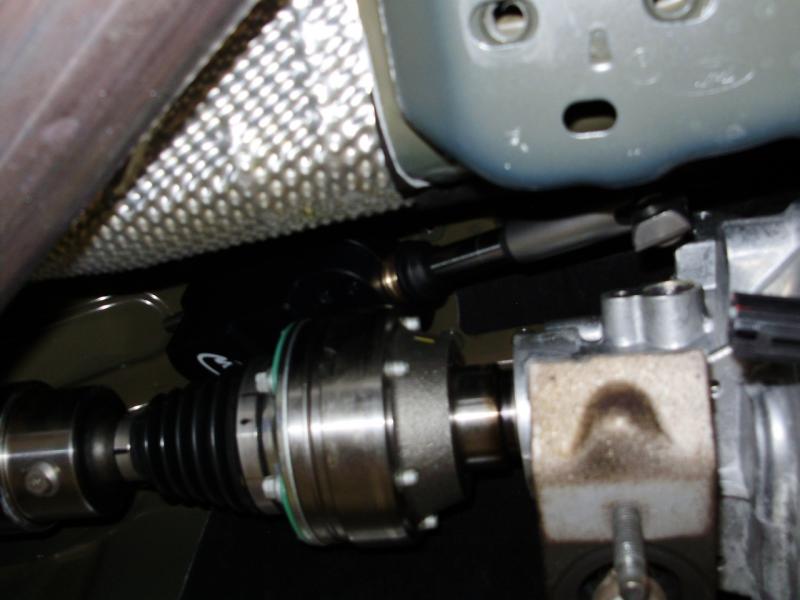
Put some fresh loctite on the OEM shifter linkage bolt and re install it onto the new MGW linkage.


Next the new MGW arms can be installed with the OEM pins and clips.


Once the passenger arm is in and the clip is FULLY locked down. The sensor may be re installed. Do not over torque the
bolt and strip out the aluminum case.
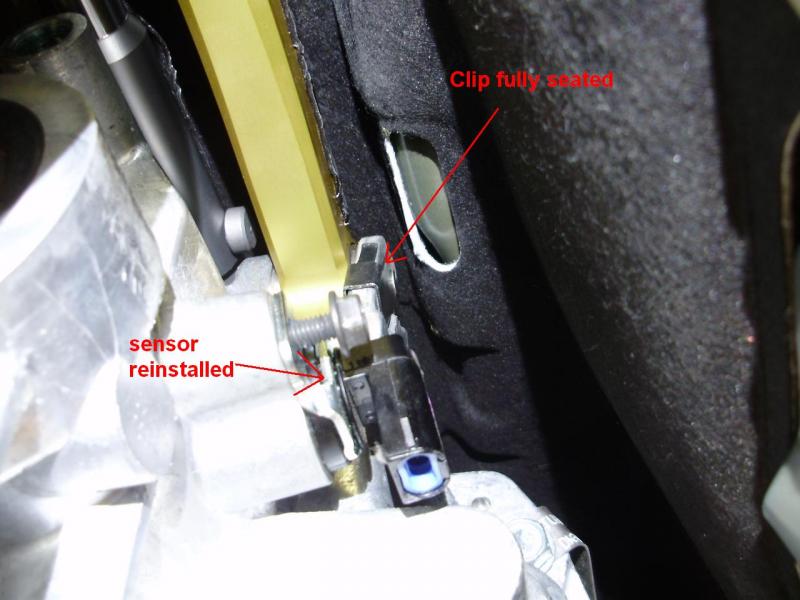
Do the same on the driver side arm and make sure the clip is FULLY locked down. The sensors can be plugged back in.
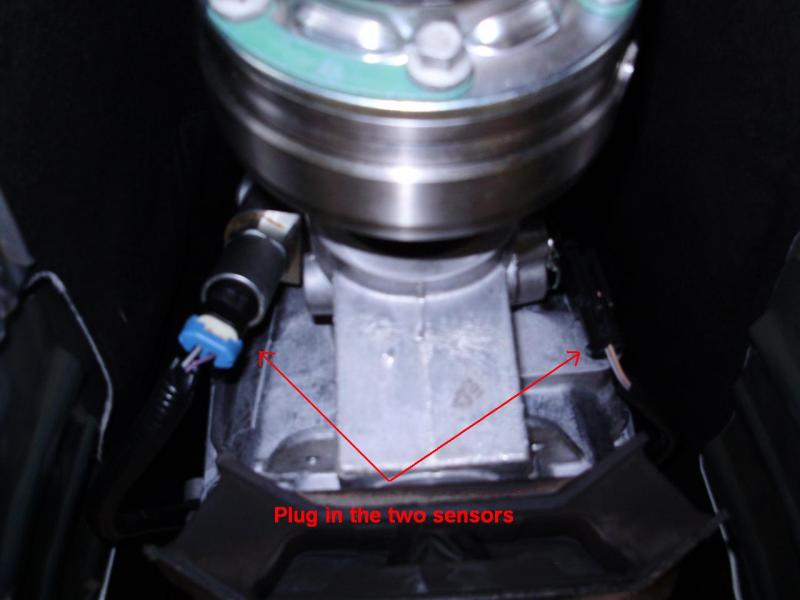
Apply some of the included red loctite to the MGW bolts for the arms to the base. Just screw them in FINGER tight for
now.

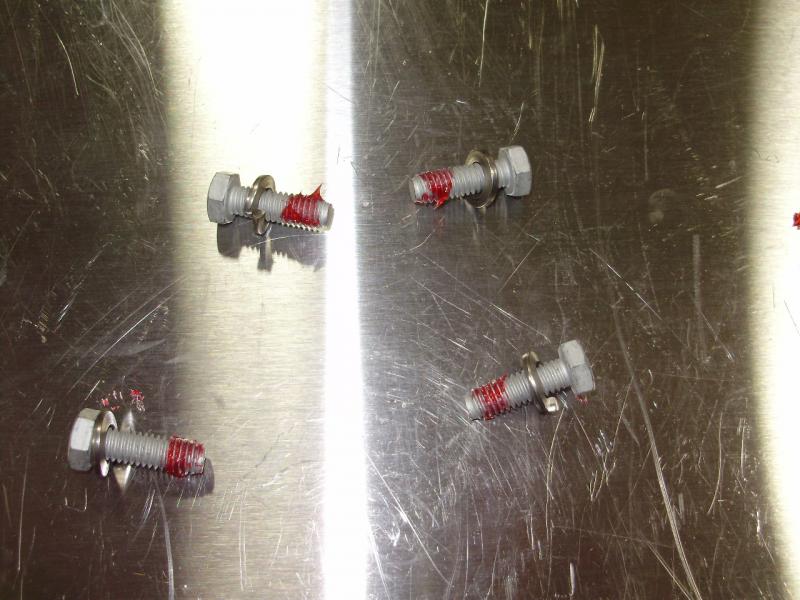


Slide the rear mount onto the pins NOTE the metel plate faces the rear of the car.

Place the remaining square of Dynamat to the bottom of the tunnel just behind the shifter. Careful not to have any under the new MGW mounting location. Just behind it.

Here are the OEM nuts and MGW lock nuts. They recommend tightening the lock nuts on top of the OEM nut for extra security.
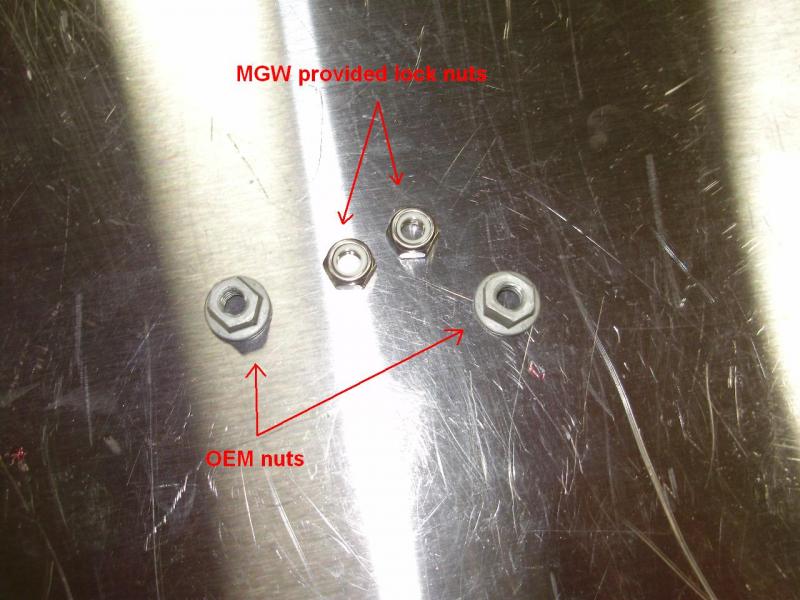
Loosely install the OEM nuts onto the rear mount.

Now you can raise the transmission to re install the cross member. Use a dab of blue loctite on the studs and bolts. NOTE the orientation of the cross member when installing it.



Tighten the rear OEM nuts. Then tighten the MGW lock nuts on top of them.

Tighten the side bolts with the red loctite on them.
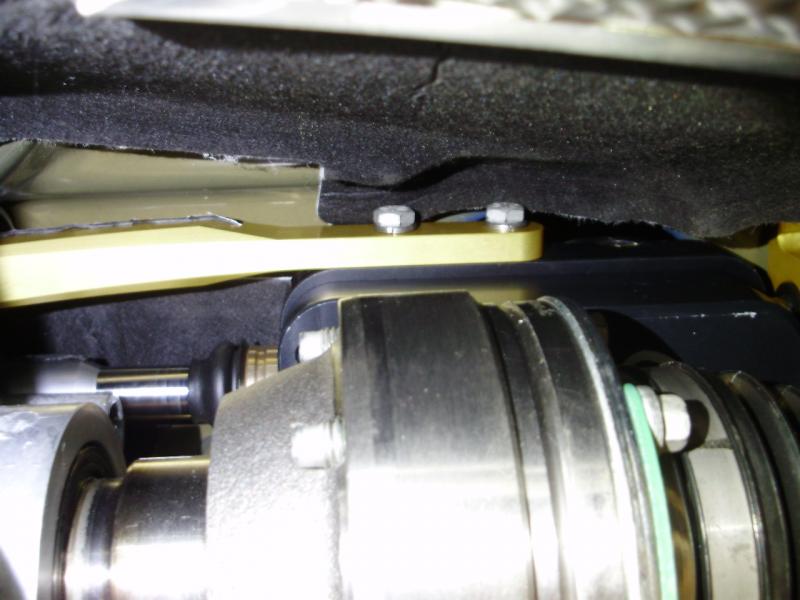
This is what it looks like from the inside.

Now the MGW included rubber pad can go on. NOTE the lower hole installs over the passenger rear stud.


Install the MGW plate and boot over the top of the rubber boot. The plate Has Dyamat pre-installed on the bottom.


Stretch the rubber boot over the shifter.

Use the included washers and lock washers and reuse the OEM hardware on the plate.
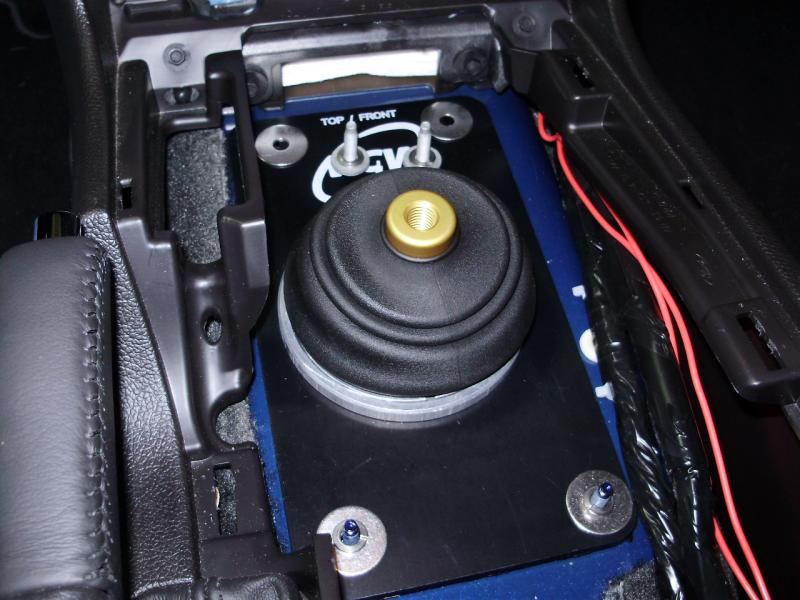
You want to tighten it evenly and watch the Dynamat ooze out just a little bit.
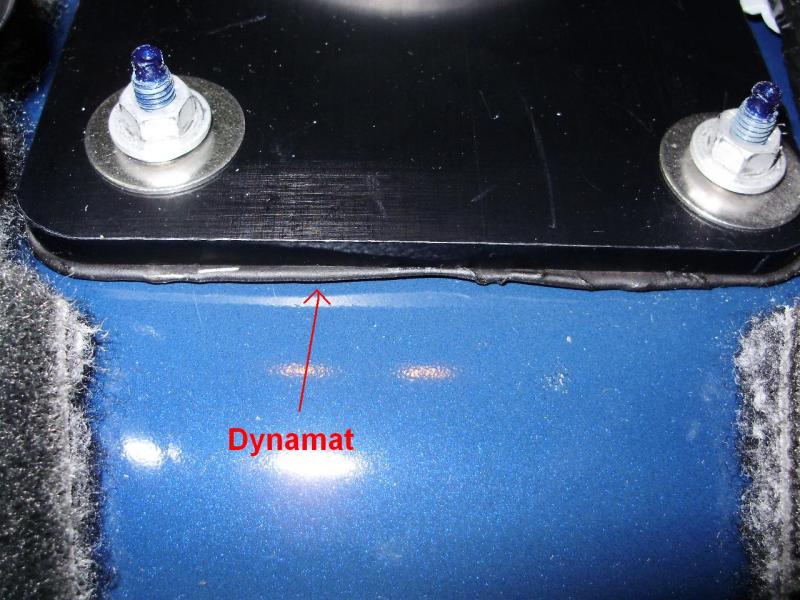

Now install the included Dynamat foam. NOTE the slits cutout for the back studs.


MGW want to re install the OEM pad on top of the Dynamat.

Re install the clips and the harness onto the console.

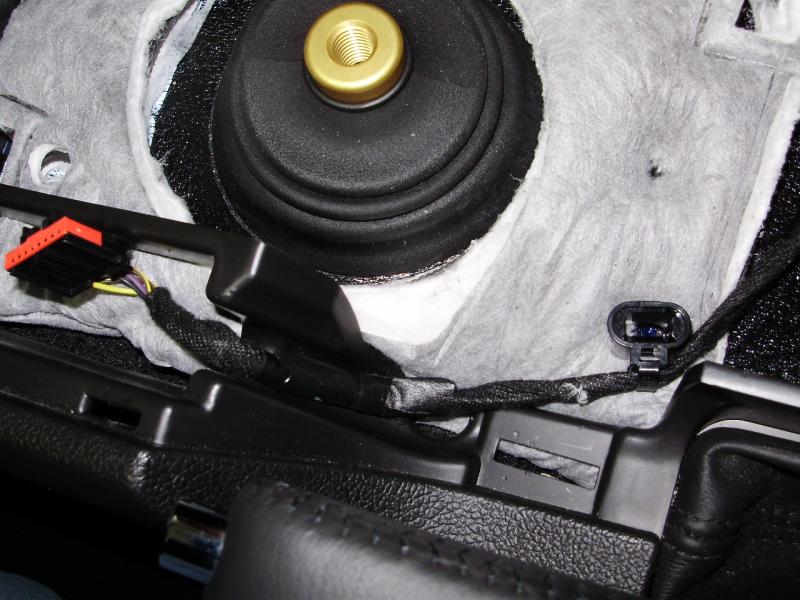

The MGW shifter handle has hardware installed on it that must be removed and re installed in the right order. Install the handle finger tight and tighten the nut down onto the lock washer.


Re install the connector under the cup holders and plug them in.

Being careful not to scratch any buttons or navi screen slide the boot over the shift handle and plug the front connector. Then push forward the front of the console trim in and snap the rear down making sure no wires are
hanging out. Make sure the boot slides down the handle fully. At least a half inch to a full inch under the threads.


Lastly put a dab of blue loctite on the shift handle threads and install the shift ball.

The car
Here is what is included with the shifter. I can't say enough on how nice this piece is. The machining and finish is amazing.
The first thing you want to do is remove the shifter ball. If you are removing the OEM ball be very careful not to scratch
it as it is very tight. I used a rubber strap wrench. Make sure it is clean to get a better grip on the ball.
Next you want to get your fingers under the rear of the center console top and lift up a few inches and slide back.
Make sure you are careful not to scratch the HVAC buttons or navi screen.
Unplug the front connector.
Lift it back to access the rear connectors under the cup holders and unplug.
Remove the two clips holding the OEM shifter pad and the clip holding the wire harness.
and remove the pad.
Remove the two bolts holding the shifter arm with a 13mm wrench and remove the arm.
Remove the two nuts and bolts with a 10mm socket. You will reuse these on install.
Lift up the plate and lift up from the center to remove the rubber boot from around the shaft.
Now from under the car support the transmission being careful not to crush any lines if you have the track pack
option.
Remove the two 15mm nuts and the four bolts with a 18mm socket, and remove the transmission cross member.
Slowly lower the transmission to let it hang in place.
Unplug the reverse lockout solenoid.
Unplug and remove the bolt holding in the sensor on the passenger side with a 10mm socket. Then remove the sensor.
Be careful not to get it dirty.
Remove the bolt from the shifter arm to linkage with a 17mm wrench and 6mm allen wrench.
Here is the clip that holds the pin in the front arm of the shifter assembly.
MGW provides a small allen wrench to poke in a tiny hole behind the clip to well "unclip" it.
Here you can see the clip is lifted up and an arrow points to where the allen wrench was pressing to unclip it.
Once it is unclipped slide the pin out. Do the same on the drivers side.
Next unbolt the two rear nuts with a 10mm deep socket and remove the rear mount.
They recommend removing the shifter assembly from the top but I was able to remove it from the bottom.
I slid it back to remove the front arms from their pockets, then slid the assembly forward and brought the rear of it
down and over to the passenger side.
Next remove the bolt holding the shifter linkage with a 10mm socket. I had a little trouble getting the camera above the transmission so the picture is sideways.
MGW provides Dynamat that you will cut into three one inch strips and cut one of the strips in half. Peel the paper off and apply to the top of the arms. Careful not to cover the side that mounts to the main shifter base. and the half
piece sticks to the top of the MGW shifter linkage. Careful not to stick any to the polished portion of the linkage.
With the rear mount we opted to install the included track use bushing as it is stiffer then the already installed
rubber bushing. I like to use a dab of blue loctite on almost all hardware.
Now from the inside you want to be very careful here not to beat up the beautiful finish on your shifter. Start by
sliding the linkage down into the passenger side of the tunnel. Some twisting is involved here to get it through the hole and sitting on top of the transmission. Remember be careful and a little patience goes a long way.
Put some fresh loctite on the OEM shifter linkage bolt and re install it onto the new MGW linkage.
Next the new MGW arms can be installed with the OEM pins and clips.
Once the passenger arm is in and the clip is FULLY locked down. The sensor may be re installed. Do not over torque the
bolt and strip out the aluminum case.
Do the same on the driver side arm and make sure the clip is FULLY locked down. The sensors can be plugged back in.
Apply some of the included red loctite to the MGW bolts for the arms to the base. Just screw them in FINGER tight for
now.
Slide the rear mount onto the pins NOTE the metel plate faces the rear of the car.
Place the remaining square of Dynamat to the bottom of the tunnel just behind the shifter. Careful not to have any under the new MGW mounting location. Just behind it.
Here are the OEM nuts and MGW lock nuts. They recommend tightening the lock nuts on top of the OEM nut for extra security.
Loosely install the OEM nuts onto the rear mount.
Now you can raise the transmission to re install the cross member. Use a dab of blue loctite on the studs and bolts. NOTE the orientation of the cross member when installing it.
Tighten the rear OEM nuts. Then tighten the MGW lock nuts on top of them.
Tighten the side bolts with the red loctite on them.
This is what it looks like from the inside.
Now the MGW included rubber pad can go on. NOTE the lower hole installs over the passenger rear stud.
Install the MGW plate and boot over the top of the rubber boot. The plate Has Dyamat pre-installed on the bottom.
Stretch the rubber boot over the shifter.
Use the included washers and lock washers and reuse the OEM hardware on the plate.
You want to tighten it evenly and watch the Dynamat ooze out just a little bit.
Now install the included Dynamat foam. NOTE the slits cutout for the back studs.
MGW want to re install the OEM pad on top of the Dynamat.
Re install the clips and the harness onto the console.
The MGW shifter handle has hardware installed on it that must be removed and re installed in the right order. Install the handle finger tight and tighten the nut down onto the lock washer.
Re install the connector under the cup holders and plug them in.
Being careful not to scratch any buttons or navi screen slide the boot over the shift handle and plug the front connector. Then push forward the front of the console trim in and snap the rear down making sure no wires are
hanging out. Make sure the boot slides down the handle fully. At least a half inch to a full inch under the threads.
Lastly put a dab of blue loctite on the shift handle threads and install the shift ball.
Last edited:


