I'm not very computer savy so I'm asking a question that may sound stupid. How does internet speed work? I'm coming from Arkansas where I was paying for 50mbs which was the fastest available, however we were only actually getting around 25 according to our devices. Now that we are in Arizona, 250 was offered and my kids got excited. We just did a test and we're only actually getting around 45. Is this normal? We have a booster that hasn't been hooked up yet but I really don't understand why that is even needed if 250 is advertised.
You are using an out of date browser. It may not display this or other websites correctly.
You should upgrade or use an alternative browser.
You should upgrade or use an alternative browser.
Internet speed
- Thread starter snakedoctor
- Start date
What do you do online? Streaming a lot of devices?I'm not very computer savy so I'm asking a question that may sound stupid. How does internet speed work? I'm coming from Arkansas where I was paying for 50mbs which was the fastest available, however we were only actually getting around 25 according to our devices. Now that we are in Arizona, 250 was offered and my kids got excited. We just did a test and we're only actually getting around 45. Is this normal? We have a booster that hasn't been hooked up yet but I really don't understand why that is even needed if 250 is advertised.
I had 100/100 and just went back to 25/25 and got nothing near the speed with Frontier. I am not noticing a lot of buffering at this lower speed but we do not really use the internet for much more than searches and some videos about our animals. Netflix is part of the fios as are a few other viewing apps so download is near instantaneous.
We we're paying 30 extra bucks a month just on higher internet speed. On top of HBO that we never watched and the extreme package of TV, trimmed it all back and shaved about 70 a month off our bundle package.
Not crying here since our family weekends are mostly sports, dancing, camping, fishing, and local parks.
Sent from my hairy pimpled buttocks using the svtperformance.com mobile app
I test out at about 50mbps download speed on Cox here in RI. This has always seemed more than adequate, and I have three heavy users in this house.
Can't imagine you needing more speed, but your speed may be limited by your router settings. Check them........
Can't imagine you needing more speed, but your speed may be limited by your router settings. Check them........
I pay for a Gig download speed but that is wired. I see about 350meg download on my iPad over wireless. Wireless will always be much slower.
I'm the complete opposite. I pay for somewhere in the vicinity of 50mbs from Comcast and my test just showed 114mbs d/l. Traffic must be high since it is usually higher.
If I read the OP correctly, he is paying for 250 but he only gets 45? Naturally you do lose some but such an extent is not adding up unless you are wireless and using your computer in a bank vault or lead lined room.
If I read the OP correctly, he is paying for 250 but he only gets 45? Naturally you do lose some but such an extent is not adding up unless you are wireless and using your computer in a bank vault or lead lined room.
Have you tested hard wired to your computer? Test that speed. If your only testing through wireless. Then theres a few things that might be the issue. 1 the wireless router you are using is bottle necking. 2 your not getting a full strong signal that could be from where your router is placed in the house.I'm not very computer savy so I'm asking a question that may sound stupid. How does internet speed work? I'm coming from Arkansas where I was paying for 50mbs which was the fastest available, however we were only actually getting around 25 according to our devices. Now that we are in Arizona, 250 was offered and my kids got excited. We just did a test and we're only actually getting around 45. Is this normal? We have a booster that hasn't been hooked up yet but I really don't understand why that is even needed if 250 is advertised.
Also depends on the device.
Yes, that's the wireless speed. Didn't realize wireless loses compared to hard wired.
Plus you have to make sure that you're not running the speed tests while other shit is using bandwidth. A 250 meg connection doesn't mean that you can have 12 devices streaming PornHub HD at 250 meg.
I hate you guys. I get 2 down and .75 up, that's the best available. I may have to give Hughsnet a try.
Old ass laptop.

I'm smokin tonight!

I have 200mb down for $70 through spectrum, it usually tests at 240ish.
as mentioned theres a number of factors at play here
1) wired connection - wired is going to be faster most of the time, to really verify your speed us a network cable directly from the cable modem (no switches or routers inbetween). If your provider has their own speed test site I would try that as well, I had an issue with speedtest.net insisting on pinging the wrong server and my results were much slower than the provider and another test site showed. As mentioned only speed test when nothing else is using a connection/bandwidth
Make sure the cable modem is rated for your internet speeds (Im assuming the provider is renting you one and should be up to the task). Make sure you're using a good network cable - older ones will NOT support that speed. I had a device testing at 27 down, new cable and it was at 240. Make sure the wired device isnt on one of the old 100 max cards (you'll never see over 100). If the speed test comes back close to as advertised then add the switch/router back into the equation and re-test, speed should be basically the same.
2) wireless - the devices provided by most cable/internet companies suck. If I had my iphone within 10' of it, I could get 1xx down, 30' away I was at like 40. The router should have at least 2 channels - the first supporting up to 100mbs, the other having a "g" in it and supports faster than your service and possibly even your device. If you can see that "g" network from your device, make sure you're logged onto that one and perform the speed test at different distances.
as mentioned theres a number of factors at play here
1) wired connection - wired is going to be faster most of the time, to really verify your speed us a network cable directly from the cable modem (no switches or routers inbetween). If your provider has their own speed test site I would try that as well, I had an issue with speedtest.net insisting on pinging the wrong server and my results were much slower than the provider and another test site showed. As mentioned only speed test when nothing else is using a connection/bandwidth
Make sure the cable modem is rated for your internet speeds (Im assuming the provider is renting you one and should be up to the task). Make sure you're using a good network cable - older ones will NOT support that speed. I had a device testing at 27 down, new cable and it was at 240. Make sure the wired device isnt on one of the old 100 max cards (you'll never see over 100). If the speed test comes back close to as advertised then add the switch/router back into the equation and re-test, speed should be basically the same.
2) wireless - the devices provided by most cable/internet companies suck. If I had my iphone within 10' of it, I could get 1xx down, 30' away I was at like 40. The router should have at least 2 channels - the first supporting up to 100mbs, the other having a "g" in it and supports faster than your service and possibly even your device. If you can see that "g" network from your device, make sure you're logged onto that one and perform the speed test at different distances.
Pretty much everything he said. I own my own stuff, Comcast hates it. I'm sure it's outdated at this point, had it 4 years now.
I pay for 300mb ($84 through Cox) but usually test higher. everything in my house runs off wireless (TVs, ipads, kids ipads, numerous computers, my cameras, etc). Most things in the house are on the 2.4, I hog the 5.0 to myself.
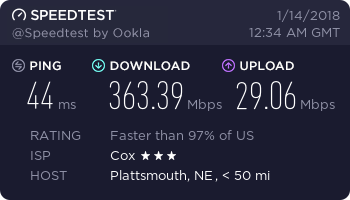
A touch slower than normal tonight lol (on my iPhone)
I bought my own modem and a night hawk router, service is much better now
Sent from my iPhone using the svtperformance.com mobile app
Fiber optic Jerry?View attachment 1457861
A touch slower than normal tonight lol (on my iPhone)
I bought my own modem and a night hawk router, service is much better now
Sent from my iPhone using the svtperformance.com mobile app
Fiber optic Jerry?
I dont believe so, its old fashioned cable from the side of the house into the cable modem
Same here. But i get almost 300mbps on a 250 packagePretty much everything he said. I own my own stuff, Comcast hates it. I'm sure it's outdated at this point, had it 4 years now.
Last edited by a moderator:
To actually answer the OP, lol, check your system equipment. Older routers and modems aren't able to hit the higher speeds todays lines are capable of. Make sure you at least have an N rated router and a DOCSIS 3.1 modem. I've got an AC router and AC wireless cards in my computers and everything runs as fast as my internet (150 down and up (fiber line)).
Users who are viewing this thread
Total: 2 (members: 0, guests: 2)


