I had a few requests for a MAP sensor install thread so I thought I would throw one up here on how I did mine. There are many different ways to do it, but this worked quite well for my self.
Note: I used the Roush vent pod. Your install might vary slightly due to how yours is mounted.
Time: 45 minutes to 1 hour (time is estimated for someone who doesn't really know what they are doing)
Tools:
Soldering iron
Solder
Heat shrink
Insulated copper wire (18AWG)
Crimp on eyelet
Pliers
Razor blade
Hose cutter
Vacuum tee (brake booster hose is 3/8")
Vacuum line (I used less than 1 foot for where I mounted mine, measure the nipple on your tee and the MAP sensor for correct size, I used 3/16" hose and it fits perfectly)
Ensure that your vehicle is OFF before doing any of this. I would also suggest disconnecting your negative battery cable before proceeding.
Step 1: Determine your mounting location
-I found a tab near the fire wall that was close to the brake booster hose that was also a bracket for other wiring. Mounted it as shown...

Step 2: Ground it (black wire)
-WARNING, do not plug the harness into the MAP sensor until you have all of the wires connected and the car is ready to start.
-There is insulation around all three wires on the large harness that connects to the MAP sensor. I removed the insulation via razor blade by making a small cut at the top and using my hands to separate it the rest of the way. Make sure not to cut the wires with the razor blade! There are pins that hold the firewall insulation to the fire wall. I ran the ground behind that insulation. There are pins on the firewall matting that you can grab with a pair of pliers, twist and pull out to make the job easier.
-I connected a small crimp on eyelet to the end of the black ground wire and mounted it to the negative battery cable as shown. Make sure that you have the wire crimped into the eyelet well or you will have ground issues.

Step 3: Route wire into cabin
-Route the red wire and the white wire from the MAP sensor harness in to the cabin.
-If you are still using the sound tube you can drill a small hole in the firewall and place a grommet in it and route the wires through that. My sound tube was deleted and a plastic cap was placed in the hole. I drilled a small hole in the plastic cap and routed the wires through it as shown. I also wrapped both wires with electrical tape where they run through the firewall to prevent any wire chaffing issues.

Step 4: Remove dash
-Remove dash that surrounds the gauges. This may seem daunting, but is a very simple task. There are just tabs on the back of this piece that hold it to the rest of the dash. Lower the steering wheel as far down as it will go. Using both hands, reach into the top of where this piece surrounds the speedometer and tach (shown in picture), use light pressure and pull. Make your way around it gently pulling on it and it will come right out.

Step 5: Connect the short three wire harness
-Plug the shorter, three wire harness into the back of your Aeroforce. This should have come with your gauge when you first purchased it.

Step 6: Connect signal wire
-The three wires on the shorter harness that connect to the back of the gauge are red, white and green. Red (middle) is for an optional switched 12v source for the gauge to be turned on. You do not need to connect this wire to anything. White (right) is for auxiliary input number two. If you do not have a second auxiliary input you will not be using this wire either. The green wire (left) is for Auxiliary input number one. This wire will be used to send the signal from your MAP sensor to the Aeroforce.
-Route the white wire that came in from the engine bay, through the dash to the back of your gauge. Strip both the white wire (that was routed through firewall) and the green wire (from the back of the gauge). If you are soldering make sure to slip your heat shrink over the wire first! Crimp the connection or solder. Replace dash.

Step 7: Connect power
-The red wire that you also routed through the firewall into the cabin needs to be connected to a switched 12v source. For us manual guys, there is an extra plug underneath the shifter console (this plug is used on the automatics). From the looks of the picture it is grey or white with a blue stripe. I chose to de-pin it from the harness and remove the pin from the wire. Route the red wire into this area. Strip both wires and solder or crimp these wires together. Replace shifter console.
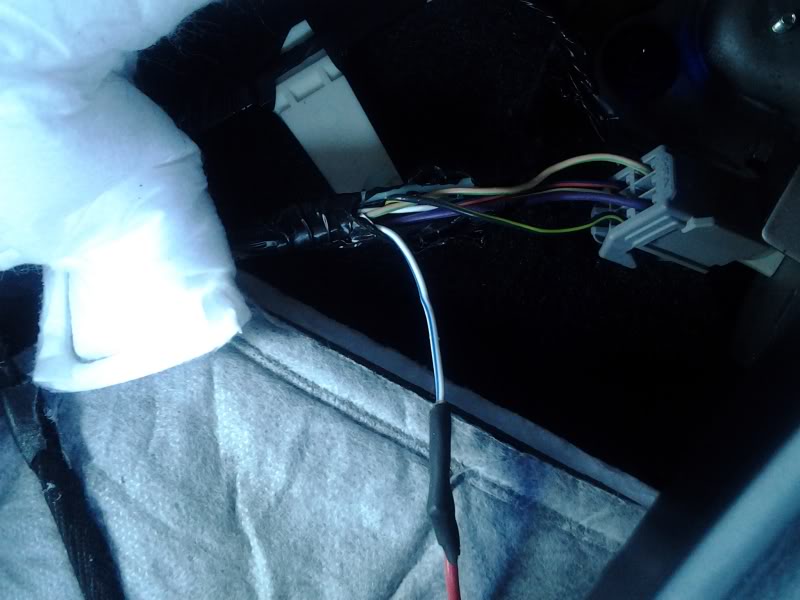
Step 8: Vacuum line and ground cable
-Cut brake booster hose (or wherever you would like to source your vacuum/boost from), insert tee, route vacuum line from tee to the sensor.
-Reconnect ground cable to battery, ensuring black ground wire is connected to it.
-Before connecting harness to MAP sensor you can check for 12v switched. Leave key off and connect multimeter leads ensuring 12v isn't present. Turn key on and reconnect multimeter leads. Around 12VDC +/- .4VDC should be present. Plug the harness into MAP sensor. Turn on car and make sure you are getting readings on the gauge. Follow instruction from Aeroforce for setting up the input for Aux 1.
Start your car and have fun sensing vacuum and boost.
Note: I used the Roush vent pod. Your install might vary slightly due to how yours is mounted.
Time: 45 minutes to 1 hour (time is estimated for someone who doesn't really know what they are doing)
Tools:
Soldering iron
Solder
Heat shrink
Insulated copper wire (18AWG)
Crimp on eyelet
Pliers
Razor blade
Hose cutter
Vacuum tee (brake booster hose is 3/8")
Vacuum line (I used less than 1 foot for where I mounted mine, measure the nipple on your tee and the MAP sensor for correct size, I used 3/16" hose and it fits perfectly)
Ensure that your vehicle is OFF before doing any of this. I would also suggest disconnecting your negative battery cable before proceeding.
Step 1: Determine your mounting location
-I found a tab near the fire wall that was close to the brake booster hose that was also a bracket for other wiring. Mounted it as shown...
Step 2: Ground it (black wire)
-WARNING, do not plug the harness into the MAP sensor until you have all of the wires connected and the car is ready to start.
-There is insulation around all three wires on the large harness that connects to the MAP sensor. I removed the insulation via razor blade by making a small cut at the top and using my hands to separate it the rest of the way. Make sure not to cut the wires with the razor blade! There are pins that hold the firewall insulation to the fire wall. I ran the ground behind that insulation. There are pins on the firewall matting that you can grab with a pair of pliers, twist and pull out to make the job easier.
-I connected a small crimp on eyelet to the end of the black ground wire and mounted it to the negative battery cable as shown. Make sure that you have the wire crimped into the eyelet well or you will have ground issues.
Step 3: Route wire into cabin
-Route the red wire and the white wire from the MAP sensor harness in to the cabin.
-If you are still using the sound tube you can drill a small hole in the firewall and place a grommet in it and route the wires through that. My sound tube was deleted and a plastic cap was placed in the hole. I drilled a small hole in the plastic cap and routed the wires through it as shown. I also wrapped both wires with electrical tape where they run through the firewall to prevent any wire chaffing issues.
Step 4: Remove dash
-Remove dash that surrounds the gauges. This may seem daunting, but is a very simple task. There are just tabs on the back of this piece that hold it to the rest of the dash. Lower the steering wheel as far down as it will go. Using both hands, reach into the top of where this piece surrounds the speedometer and tach (shown in picture), use light pressure and pull. Make your way around it gently pulling on it and it will come right out.
Step 5: Connect the short three wire harness
-Plug the shorter, three wire harness into the back of your Aeroforce. This should have come with your gauge when you first purchased it.
Step 6: Connect signal wire
-The three wires on the shorter harness that connect to the back of the gauge are red, white and green. Red (middle) is for an optional switched 12v source for the gauge to be turned on. You do not need to connect this wire to anything. White (right) is for auxiliary input number two. If you do not have a second auxiliary input you will not be using this wire either. The green wire (left) is for Auxiliary input number one. This wire will be used to send the signal from your MAP sensor to the Aeroforce.
-Route the white wire that came in from the engine bay, through the dash to the back of your gauge. Strip both the white wire (that was routed through firewall) and the green wire (from the back of the gauge). If you are soldering make sure to slip your heat shrink over the wire first! Crimp the connection or solder. Replace dash.
Step 7: Connect power
-The red wire that you also routed through the firewall into the cabin needs to be connected to a switched 12v source. For us manual guys, there is an extra plug underneath the shifter console (this plug is used on the automatics). From the looks of the picture it is grey or white with a blue stripe. I chose to de-pin it from the harness and remove the pin from the wire. Route the red wire into this area. Strip both wires and solder or crimp these wires together. Replace shifter console.
Step 8: Vacuum line and ground cable
-Cut brake booster hose (or wherever you would like to source your vacuum/boost from), insert tee, route vacuum line from tee to the sensor.
-Reconnect ground cable to battery, ensuring black ground wire is connected to it.
-Before connecting harness to MAP sensor you can check for 12v switched. Leave key off and connect multimeter leads ensuring 12v isn't present. Turn key on and reconnect multimeter leads. Around 12VDC +/- .4VDC should be present. Plug the harness into MAP sensor. Turn on car and make sure you are getting readings on the gauge. Follow instruction from Aeroforce for setting up the input for Aux 1.
Start your car and have fun sensing vacuum and boost.


