I thought it was pretty easy to navigate and the LG C1 has a pointer to select apps kind of like a mouse.Surprised in what way?
You are using an out of date browser. It may not display this or other websites correctly.
You should upgrade or use an alternative browser.
You should upgrade or use an alternative browser.
Amazon Fire TV question for our video experts.
- Thread starter CobraBob
- Start date
That was a great deal Bob. I paid $54.99 for a Fire TV Stick 4K Max Essentials Bundle with USB Power Cable and Remote Cover (Red) about 6 months ago. The remote cover added a bit to the cost and my lazy ass have not even installed it on the remote lmao! I guess I'll have to find it first - it's in a box somewhere. It is recommended because replacing the remote apparently cost almost as much as a new 4K Max.This! The LG interface sucks compared to the FireStick. And they not expensive. I got my FireTV 4K Max for only $37.21 after the $20.00 Amazon coupon discount.
Don't give up on the 4K though. Have you tried to test it to see if the low resolution streaming issues continue? I know the device is probably not worth much but part of the fun is fixing stuff, even if they are not worth much. It keeps you busy like a hobby. I've spent countless hours figuring out something that's not working when it would be cheaper and more effective to just toss it. But the tinkering part is kind of like entertainment.
The 4K Max is pretty good. One device that outperforms it is a Nvidia Shield, especially the Shield TV Pro. But it is a lot more expensive than the firestick at $199.99. Still worth it though IMO.You can run Plex on Samsung Smart TV's but not Kodi.
I also have smart tv's that are used with firesticks. Firesticks just have a better faster UI and the new remotes make it simpler to get to apps. Running most of them on Wifi 6 as well with no streaming issues.
NVIDIA SHIELD TV 4K HDR
Yeah the Shield devices are pretty good. I set one up as a portable Plex Server. Pretty strong no doubt, but for my kids and wife's simple needs is too overkill.The 4K Max is pretty good. One device that outperforms it is a Nvidia Shield, especially the Shield TV Pro. But it is a lot more expensive than the firestick at $199.99. Still worth it though IMO.
NVIDIA SHIELD TV 4K HDR
Another thing is eventually they don't get update. I have a 4 year old Samsung TV and it can't get the Peacock appAll of my TV's are smart, but I have a FireStick on each of them because smart TV UI's typically blow.
Thanks for that link. I'll check the Shield out for future consideration.The 4K Max is pretty good. One device that outperforms it is a Nvidia Shield, especially the Shield TV Pro. But it is a lot more expensive than the firestick at $199.99. Still worth it though IMO.
NVIDIA SHIELD TV 4K HDR
OK, so after a quick look at the $199.99 Shield Pro (regular Shield is $149.99), it seems that maybe I don't need the Pro version. But does the Shield/Shield Pro now forcibly add advertisements to the home screen which you are unable to disable? That's what I'm seeing in the Review comments on Amazon.
I have not seen these adds but will look next time I use it. The home screen does have previews of shows found on different streaming services. But those are useful. And I think the 4K Max does that also?OK, so after a quick look at the $199.99 Shield Pro (regular Shield is $149.99), it seems that maybe I don't need the Pro version. But does the Shield/Shield Pro now forcibly add advertisements to the home screen which you are unable to disable? That's what I'm seeing in the Review comments on Amazon.
The one drawback with the 4K Max is it only supports USB storage sticks formatted with FAT32. FAT32 can only handle file sizes up to 4GB. Most 1080P movie files are around 8-16GB in size or even larger.
So if you want to stream a movie file from your hard drive with Kodi on the 4K Max you're out of luck unless the file is under 4 GB in size. There is one workaround where it can play a larger file in ES File Manager but it does not work with Kodi. The Nvidia Shield & Raspberry PI does not have this issue.
You can however stream a greater than 4GB movie file from a shared network drive on the 4K Max in Kodi. This 4GB limitation is an issue if you want to take the 4K Max to a friend or relative's house and play a movie on a projector with a storage stick connected to the firestick so the movie can play directly off the stick. You need a special USB OTG adapter to do this which I bought.
I currently use a Raspberry PI Model B (bought in 2014) formatted as a dedicated Xbox Media Center (XBMC) to play movies on a projector at my mom's house. XBMC was renamed to KODI years ago. The Raspberry PI Model B can only handle up to 1080P. The projector is only 1080P so no big deal. However I have been thinking of upgrading to the latest Raspberry PI. I thought the 4K Max could take over the job of the Raspberry PI but since it can't handle files greater than 4GB that plan is not going to work.
Here's a Raspberry PI touchscreen. Raspberry PI used to be as cheap as the firestick however the kits cost more now. Fully decked out they are more than a Nvidia Shield Pro. However they can run almost any operating system including Windows 10 and 11.
This can be a very capable 4K media playing device. I've used the much older Model B since 2014 and it has worked really well in playing 2K movies on a projector. Watched over a hundred movies at my mom's house with it on a 100" screen. I just plug a small hard drive into the Raspberry PI and hookup a mouse. However I also have a remote with one of those mouse pointers that I've used and it also works well.




That is a pretty neat Raspberry box you built!
I don't usually save movies indefinitely. I either buy the 4K UltraHD disk if it's available and worth buying, or I try to watch them on HBO-Max or Amazon Prime. Honestly, I've found that I rarely watch movies more than once or twice, so I've learned to resist buying any more UltraHD movies, and some movies that I DO watch multiple times (like Christmas Vacation) don't come in 4K unfortunately. So in that case I live with BluRay.
I don't usually save movies indefinitely. I either buy the 4K UltraHD disk if it's available and worth buying, or I try to watch them on HBO-Max or Amazon Prime. Honestly, I've found that I rarely watch movies more than once or twice, so I've learned to resist buying any more UltraHD movies, and some movies that I DO watch multiple times (like Christmas Vacation) don't come in 4K unfortunately. So in that case I live with BluRay.
The photos of the Raspberry PI I posted is the latest version 4. Mine is an older version B from 2014. But it is the same form factor. Just does not have the latest bells and whistles like USB 3, WIFI etc. However it can play 2K movies no problem.That is a pretty neat Raspberry box you built!
I don't usually save movies indefinitely. I either buy the 4K UltraHD disk if it's available and worth buying, or I try to watch them on HBO-Max or Amazon Prime. Honestly, I've found that I rarely watch movies more than once or twice, so I've learned to resist buying any more UltraHD movies, and some movies that I DO watch multiple times (like Christmas Vacation) don't come in 4K unfortunately. So in that case I live with BluRay.
Your 4K Max is all you'll need for the next few years to be honest. I am amazed how cheap Amazon is able to sell those for and it really is the best bargain out there even with some of it's shortcomings. I'll post a screenshot comparison of the home screen of my Nvidia Shield and 4K Max in the next few days so you can see the difference. They are very similar, the Shield does allow more shortcuts on the "Favorites" banner.
You can actually remotely login to a 4K Max, Nvidia Shield or any other Android TV device with a program called scrcpy. I find this useful because then you can install apps faster since you're doing it from your computer. Some services like HBO Max require that you authenticate an Android device on their web site. Well I fire up a remote session and have my internet browser side by side.
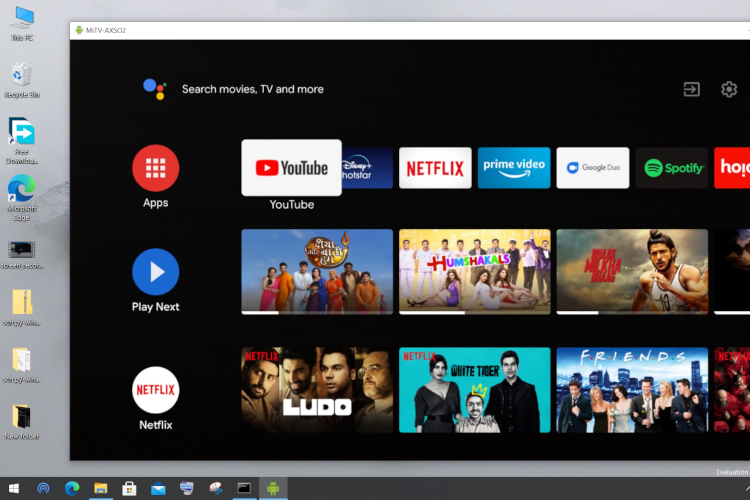
How to Control Android TV From Windows 10 PC
Do you want to control Android TV from your Windows 10 PC? Well, go through our tutorial and learn how to use Android TV from your PC.
Interesting remote login app. I probably don't need anything like that, though.
Speaking of the Shield and Shield Pro, I noticed that there are a number of negative reviews on Amazon because the new models have an ads bar which is annoying and can't be turned off. Here's one of the reviews from June, 2021.
Here's one of the reviews from June, 2021.
"Now, the Home Screen has a gigantic ad bar for apps I don't want to watch and am not interested in. I also cannot remove this ad bar. Why pay premium to be spammed by Google? I expected better of Nvidia, and had I known this is what it would've come to, I would've saved my money and bought some cheap Google box where I'd expect this to begin with."
Here's a general question for you. Does the Shield, or any other device available, automatically upscale streaming content to 2K or 4K?
Definitely post a screenshot comparison of the home screen of your Nvidia Shield and 4K Max.
Speaking of the Shield and Shield Pro, I noticed that there are a number of negative reviews on Amazon because the new models have an ads bar which is annoying and can't be turned off.
"Now, the Home Screen has a gigantic ad bar for apps I don't want to watch and am not interested in. I also cannot remove this ad bar. Why pay premium to be spammed by Google? I expected better of Nvidia, and had I known this is what it would've come to, I would've saved my money and bought some cheap Google box where I'd expect this to begin with."
Here's a general question for you. Does the Shield, or any other device available, automatically upscale streaming content to 2K or 4K?
Definitely post a screenshot comparison of the home screen of your Nvidia Shield and 4K Max.
Users who are viewing this thread
Total: 2 (members: 0, guests: 2)


