Same as mine, as expected. It's a static image, as expected.
You are using an out of date browser. It may not display this or other websites correctly.
You should upgrade or use an alternative browser.
You should upgrade or use an alternative browser.
Does SVTP have a malware issue?
- Thread starter CobraBob
- Start date
Can't do anything without links.
Holy crap! It's getting worse! Oh, and sorry for not providing a McAfee screen link, Sid. I just had another one 10 minutes ago but the next time it happens I'll post the link.
Ok, but now a different issue has popped up THREE times in the past 5 minutes. I'll be posting a reply and suddenly my screen goes all black. I can backspace out of it but something gnarly is happening. Here is the URL every time it happens.
Ok, but now a different issue has popped up THREE times in the past 5 minutes. I'll be posting a reply and suddenly my screen goes all black. I can backspace out of it but something gnarly is happening. Here is the URL every time it happens.
Just happened again. Same URL. 
Are you all using edge? I don't get this with Firefox with push notifications turned off by default. Check your browser push notification settings.
I had to block a site "pushreviews.com" In edge push because similar issue, fake mcafee pop-ups.
DON'T click anything on these popups. BLOCK the related push site. If you can't figure out the push site, just turn off notifications all together. Remove any MS Defender exclusions, run ms update and do a FULL defender scan.
I had to block a site "pushreviews.com" In edge push because similar issue, fake mcafee pop-ups.
DON'T click anything on these popups. BLOCK the related push site. If you can't figure out the push site, just turn off notifications all together. Remove any MS Defender exclusions, run ms update and do a FULL defender scan.
Settings -> Site permissions
/ Notifications
Last edited:
No, I use Chrome.
I was getting the "blank screen" literally like every third screen change but suddenly about 20 minutes ago they stopped. I wonder if the crew cleaned up some stuff.
I was getting the "blank screen" literally like every third screen change but suddenly about 20 minutes ago they stopped. I wonder if the crew cleaned up some stuff.
chrome://settings/content/notifications in your browser and blocking "notifications"
In any case, I'd suggest a clear of exceptions and a scan.
In any case, I'd suggest a clear of exceptions and a scan.
Last edited:
This crap is getting worse! What the hell!!!
So I'm replying to a post and suddenly I hear a loud BEEP and this comes up on my screen. ?????
This is the link I got when browsing a thread on SVTP.
And then this one followed:
Security Center Code0x268d3 Services d1y7twde0tunj6.cloudfront.net
which within seconds went to this link. The image is below.
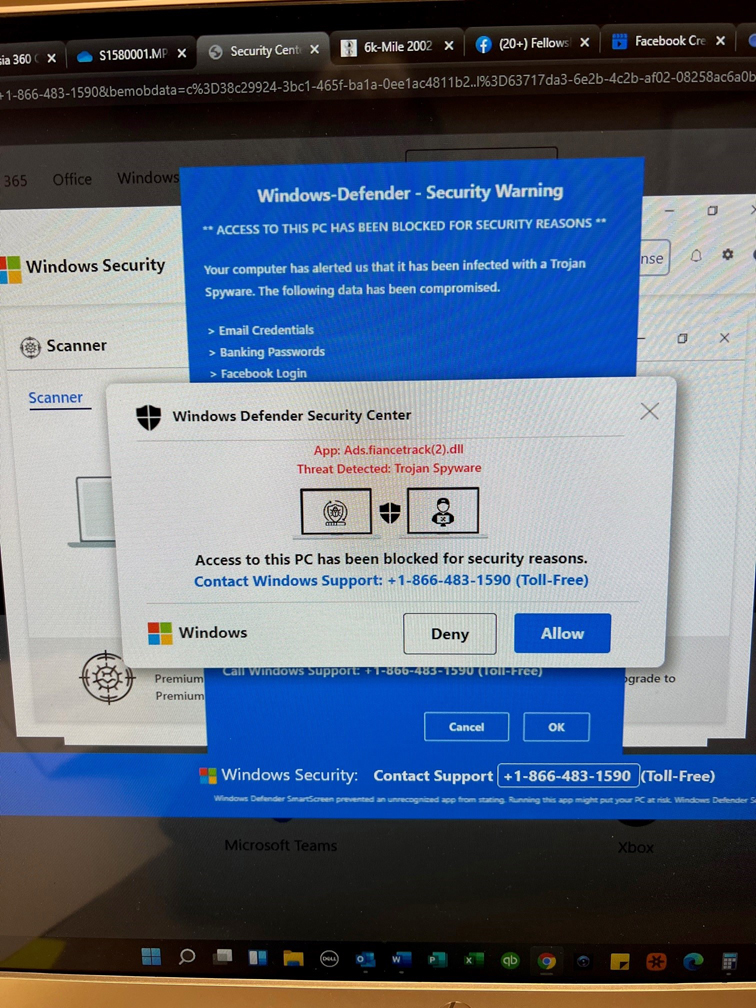
So I'm replying to a post and suddenly I hear a loud BEEP and this comes up on my screen. ?????
This is the link I got when browsing a thread on SVTP.
And then this one followed:
Security Center Code0x268d3 Services d1y7twde0tunj6.cloudfront.net
which within seconds went to this link. The image is below.
Last edited:
This is a well known Tech Support SCAM do not click anything on that page and do not phone that number.This crap is getting worse! What the hell!!!
So I'm replying to a post and suddenly I hear a loud BEEP and this comes up on my screen. ?????
View attachment 1738267
When this happens, open Task Manager (Ctrl + Shift + Esc)
On the processes tab, locate your browser and end task on that
You can then continue to user your PC and browse the Internet
This is a browser redirect scam. You may have to go to a backup or re-install. First try my computer -> properties ->system protection-> system restore
pick a date before this all started happening
Last edited:
It was really bad on my iPad the other day when I was posting links. I couldn’t post all the links because every time I got on svtp in safari it would happen almost instantly. So then I gave up. Doesn’t happen on any other web page, only svtp.
It’s been a good month or so since I seen it on my iPhone. I haven’t tried using svtp on my Mac or PC. But I don’t think I want to try now.
It’s been a good month or so since I seen it on my iPhone. I haven’t tried using svtp on my Mac or PC. But I don’t think I want to try now.
Other less invasive things to try..
clear browser cache and cookies
uninstall - reinstall web browser
clear browser cache and cookies
uninstall - reinstall web browser
Chrome has 0-day vulnerabilities out -> update.
Are you guys running any kind of anti-virus software?
No anti virus software on my apple systems/products
I am not.Are you guys running any kind of anti-virus software?
MalwareBytes Anti-Malware. Scan found another. I've had issues using my new MacBook Pro, my new PC at home, and my PC at the office. The two PCs are running (up to date) Chrome, and the MacBook Pro is using Safari.
I'm using Chrome on my Android and nothing yet.
For secure browsing I use.. Firefox with plugins - noscript, privacy badger, ghostery, ublock origin.
Users who are viewing this thread
Total: 5 (members: 0, guests: 5)


